How to uninstall Nomachine from your computer? Let’s find out. Bobcares, as a part of our Server Management Service offers solutions to every query that comes our way.
How to Uninstall Nomachine from Your Computer?
There may be a number of reasons why you want to remove NoMachine. We could want to reinstall the software because we’ve discovered an alternative remote access tool that better meets the needs or because we’re debugging a problem. No matter the motivation, being able to effectively uninstall NoMachine is a useful ability.
In order to successfully uninstall NoMachine, make sure all of the work has been saved and all open connections have been stopped. Back up any crucial NoMachine-related information, including settings.
Methods to Uninstall Nomachine from Your Computer
Method 1
1. Firstly, open the terminal using Ctrl + Alt + T.
2. Then, execute the following command:
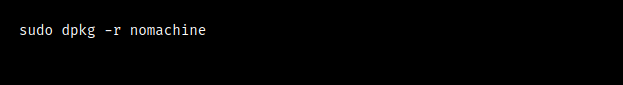
Method 2
1. Initially, open the terminal.
2. Then, run the below code:
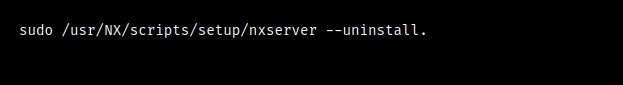
3. Now, run the following code to remove the installation directory:
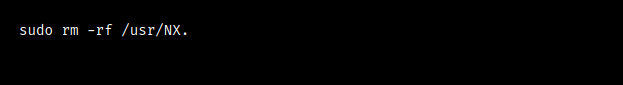
This results in the removal of the NoMachine installation directory and all its contents from the system.
[Want to learn more? Reach out to us if you have any further questions.]
Conclusion
This article offers two methods from our Tech team to uninstall Nomachine from the computers.
PREVENT YOUR SERVER FROM CRASHING!
Never again lose customers to poor server speed! Let us help you.
Our server experts will monitor & maintain your server 24/7 so that it remains lightning fast and secure.




0 Comments