Let’s set up Nginx with auth_request using a bearer token. Bobcares, as a part of our Server Management Service offers solutions to every NGINX query that comes our way.
How to set up Nginx with auth_request using a Bearer token?
We must follow the below steps in order to complete the setup process:
1. Firstly, we need an authentication provider that can verify Bearer tokens before configuring Nginx. For instance, OAuth 2.0 or OpenID Connect. Also, make sure the authentication service can authenticate requests using Bearer tokens and can respond appropriately, indicating whether the request was successful or not.
2. Now, we need to set up Nginx to use the auth_request module to check the Bearer token. We can use the code as follows:
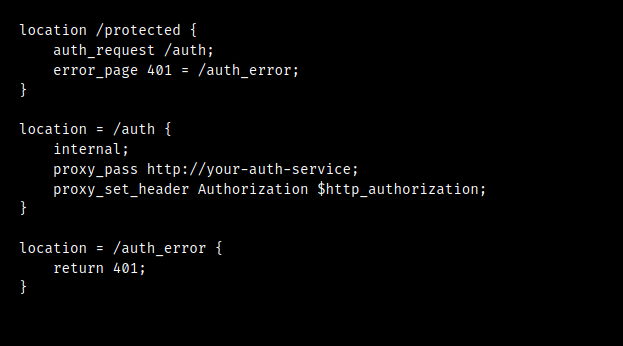
3. Nginx will permit access to the protected resource once the authentication service has successfully validated the Bearer token and has responded favorably. Additional Nginx directives or a proxy to the application server can be configured.
4. Nginx will send a 401 status to the client in the event that the authentication service reports an error (for example, 401 Unauthorized). The /auth_error location block’s error handling can be altered as necessary.
5. Test the settings to make sure it functions as intended. Only those requests that have a valid Bearer token in the Authorization header will be allowed access to the /protected resource.
We must substitute the real URL of the authentication service for
http://your-auth-serviceCopy Code[Searching solution for a different question? We’re happy to help.]
Conclusion
By setting up Nginx with auth_request using a bearer token, we can use the Bearer token authentication, a strong tool for securing web apps and APIs. It also help us to secure particular routes or resources in the application.
PREVENT YOUR SERVER FROM CRASHING!
Never again lose customers to poor server speed! Let us help you.
Our server experts will monitor & maintain your server 24/7 so that it remains lightning fast and secure.




0 Comments