Aurora Backtrack rewinds AWS PostgreSQL efficiently. At Bobcares, with our PostgreSQL Support, we can handle your issues.
Rewinding AWS PostgreSQL Using Aurora Backtrack
Without having to restore from backups, Aurora Backtrack is a tool that lets users go back in time in an Amazon Aurora PostgreSQL database. It comes in handy when we wish to restore the database to a previous, consistent state after dealing with a database error, data corruption, or an inadvertent data alteration.
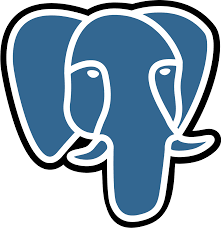
Working
1. Choose the timestamp at which we wish to retrace the database. This could have occurred a short while ago or previously.
2. The backtracking process can start by specifying the desired timestamp using the AWS Management Console, AWS CLI, or an SDK.
3. An Aurora Backtrack will then create an Aurora cluster which is a clone of the original database and is set to the selected time period. A “DB cluster snapshot” is the name given to this new cluster, which is independent.
4. Check to see if the new cluster is in the appropriate condition and has the data as of the selected timestamp. We can use this cluster for tests, queries, and validations.
5. We can switch the application to use the new cluster after we’re happy with the state of recovery or, if necessary, move data from the new cluster back to the original cluster.
[Need to know more? We’re available 24/7.]
Conclusion
The amount of time it takes to backtrack can vary depending on the size of the database. When using this function, we should take care to prevent possible data loss. Any data modifications made after the selected timestamp will be lost if we go back.
PREVENT YOUR SERVER FROM CRASHING!
Never again lose customers to poor server speed! Let us help you.
Our server experts will monitor & maintain your server 24/7 so that it remains lightning fast and secure.







0 Comments