Learn how to use NFS Kerberos Authentication Active Directory. Our NFS Support team is here to help you with your questions and concerns.
NFS Kerberos Authentication Active Directory
Did you know we can configure and integrate the Network File System protocol with Kerberos authentication, with Microsoft Active Directory as the identity and authentication provider?
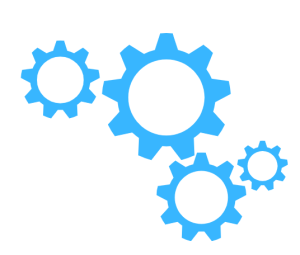
Interestingly, this setup is often used in enterprise environments to boost the security and manageability of NFS file sharing.
We can easily set up NFS Kerberos authentication with AD with these steps:
- First, we have to set up an AD domain.
- Then, we must create user accounts and service accounts for NFS clients and servers.
- After that, set up the needed Kerberos service principal names for NFS servers.
- Next, it is time to install and configure an NFS server on our server.
- Then, we have to configure the NFS server to use Kerberos for authentication.
- At this point, distribute keytab files with the encryption keys for NFS service principals to the NFS server.
- Then, configure the client to use Kerberos for authentication on the NFS client machines.
- Now, make sure the client can get Kerberos tickets from the KDC.
- Next, configure NFS exports on the NFS server.
- Then, define access control rules according to the AD user and group identities.
After the above steps, it is time to test the NFS setup to make sure the Kerberos authentication works.
We can do this by monitoring system logs and Kerberos ticket caches.
At the end of the day, using NFS Kerberos authentication with AD offers better security through mutual authentication and single sign-on capabilities.
[Need assistance with a different issue? Our team is available 24/7.]
Conclusion
In brief, our Support Experts demonstrated how to set up NFS Kerberos authentication with Active Directory.
PREVENT YOUR SERVER FROM CRASHING!
Never again lose customers to poor server speed! Let us help you.
Our server experts will monitor & maintain your server 24/7 so that it remains lightning fast and secure.




0 Comments