How to create a .htpasswd file without Apache? Read the article to find out. At Bobcares, with our Server Management Service, we can handle your issues.
How to create a .HTPASSWD File without Apache?
We can manually build an htpasswd file for Nginx by creating the password hash using the bcrypt tool and a few shell commands. Here are the steps:
1. Start a command prompt or terminal.
2. If it isn’t already installed, run the following command to install the bcrypt utility:
![]()
3. To create the password hash and save it to the htpasswd file, use the command below:
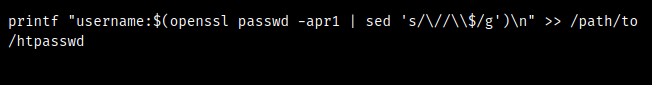
Change
/path/to/htpasswdopenssl passwd -apr14. For every additional user we want to add to the htpasswd file, repeat step 3 in the process.
5. Now we can set up Nginx to use the htpasswd file for authentication after the creation. Add the following lines to the Nginx configuration’s desired location block:
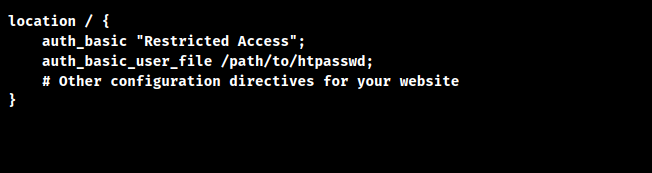
Change
/path/to/htpasswd6. For the changes to take effect, save the Nginx configuration file and restart or reload Nginx.
[Searching solution for a different question? We’re happy to help.]
Conclusion
The MD5-based hashes produced by this method are compatible with Apache but are not the format that Nginx prefers. Nginx can still utilize them for authentication, though.
PREVENT YOUR SERVER FROM CRASHING!
Never again lose customers to poor server speed! Let us help you.
Our server experts will monitor & maintain your server 24/7 so that it remains lightning fast and secure.







0 Comments