Here’s how we can expose a Redis port to localhost in Docker. At Bobcares, with our Docker Hosting Support Service, we can handle your Docker issues.
How to Expose a Redis Port to Localhost in Docker?
Making the Redis server operating within a Docker container reachable from the local machine where Docker is also running, means exposing a Redis container’s port to localhost in Docker. This is helpful if we wish to communicate directly with the Redis server from the host machine for testing, development, or debugging reasons.
The steps are as follows:
1. We can use the following docker run command in order to start a Redis container. For instance:
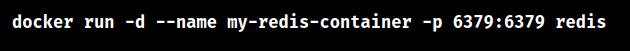
With the help of this command, we may construct a Redis container called “my-redis-container” and map port 6379 on the local system to port 6379 in the container.
2. Using localhost as the host and port 6379 (or the port we set) as the connecting port, we can now establish a connection to the Redis server from the local computer. For instance, we can execute the following if we’re using the redis-cli command-line tool or a Redis client library:
![]()
By doing this, we will be able to access the Redis server within the Docker container just like we would if it were locally installed.
[Need to know more? Click here to reach us.]
Conclusion
This opens the port of the container to communicate with the Redis server that runs inside Docker, enabling us to store, retrieve, and work with data as needed.
PREVENT YOUR SERVER FROM CRASHING!
Never again lose customers to poor server speed! Let us help you.
Our server experts will monitor & maintain your server 24/7 so that it remains lightning fast and secure.







0 Comments