Let’s discuss on views_embed_view() in Drupal. At Bobcares, with our Drupal Software Development, we can handle your issues.
The views_embed_view() in Drupal
We can programmatically embed a view in the custom code, like a module, block, or template file, using Drupal’s views_embed_view() method. This function lets us display a view and set its display properties.
An Example
Let’s consider an example to know about the module better:
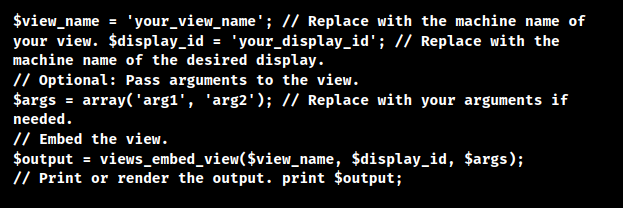
Make sure that we replace the machine name of the view for "your_view_name" and the machine name of the particular display we wish to embed for "your_display_id" in the example above. We can give arguments as an array in the $args variable if the view needs them. Also, adapt the arguments to the particular setup of the view.
The rendered output of the view is returned by the views_embed_view() function, which we can then print or render as necessary. We may also easily embed views programmatically. Also, we can change their display in different sections of the Drupal website by using the function.
If one wants to embed a view in a node or something else, they must call the function from PHP snippets. It doesn’t really offer many alternatives and is designed to be the simplest solution, but it is fairly straightforward to split the function down. The view title is not displayed by this feature. If that is the goal, we will have to perform the tasks performed by this function manually, which entails loading the view, obtaining the preview, and then obtaining $view->getTitle().
[Need to know more? Click here to reach us.]
Conclusion
To conclude, our Tech team explains about the use of views_embed_view() in Drupal, along with an example in this article.
PREVENT YOUR SERVER FROM CRASHING!
Never again lose customers to poor server speed! Let us help you.
Our server experts will monitor & maintain your server 24/7 so that it remains lightning fast and secure.




0 Comments