The system is unable to resolve the IPs we mentioned from the local hosts file, DNS, or NIS we’re using for host HOST<-> IP mappings, according to the “sendmail gethostbyaddr failed 1” message. At Bobcares, with our Server Management Service, we can handle your Sendmail issues.
Fixing “sendmail gethostbyaddr failed 1” error
The error occurs when someone is trying to send a mail. This is because one of more of the IP addresses configured on the system does not have a matching entry in /etc/hosts. Sendmail does a “reverse” lookup when it starts up, generating the error. We can either fix
/etc/hostLet’s look into some of the solution for the error:
Solution 1
We may consider adding “O DontProbeInterfaces=True” to the /etc/mail/sendmail.cf. We should also verify the files /etc/mail/service.switch and /etc/mail/sendmail.cw. The .cw file should contain:
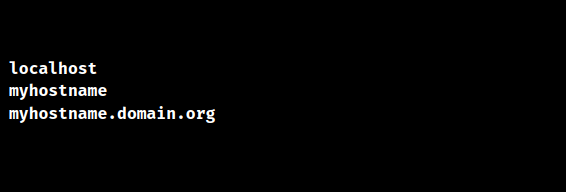
Here, myhostname and domain.org are the local machine IDs. The service.switch file should have at the end:
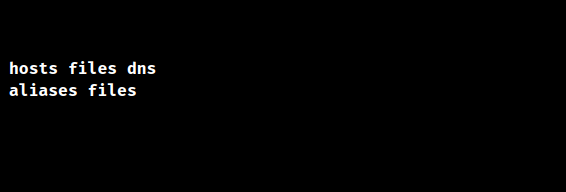
Now, restart the Sendmail using the below command after all the changes made.
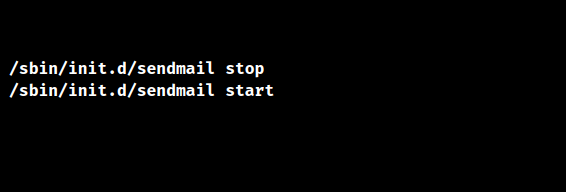
Solution 2
If we encounter the error as “server1 sendmail[4185]: gethostbyaddr(127.0.0.2) failed: 1”, then
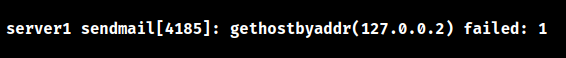
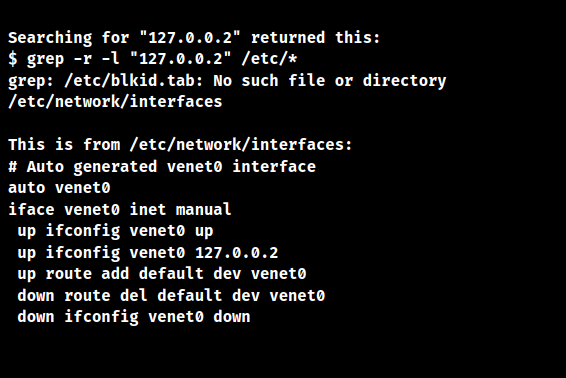
We can fix the error by adding 127.0.0.2 in the /etc/hosts file:
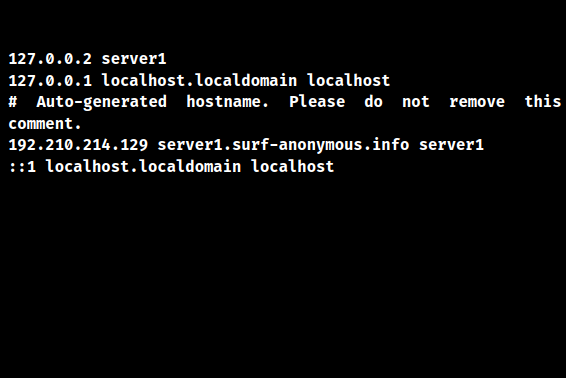
[Need to know more? Click here to reach us.]
Conclusion
To sum up, our Support team went over the troubleshooting details of the the “sendmail gethostbyaddr failed 1” issue.
PREVENT YOUR SERVER FROM CRASHING!
Never again lose customers to poor server speed! Let us help you.
Our server experts will monitor & maintain your server 24/7 so that it remains lightning fast and secure.







0 Comments