Learn how to fix the MySQL 5 7 ARM64 Docker error. Our Docker Support team is here to help you with your questions and concerns.
MySQL 5 7 ARM64 Docker Challenges & How to Solve Them
If you are running into a roadblock while trying to run MySQL 5.7, 5.6, or 5.5 images on an ARM64 device, you are in the right place.
You are likely to have run into this error message :
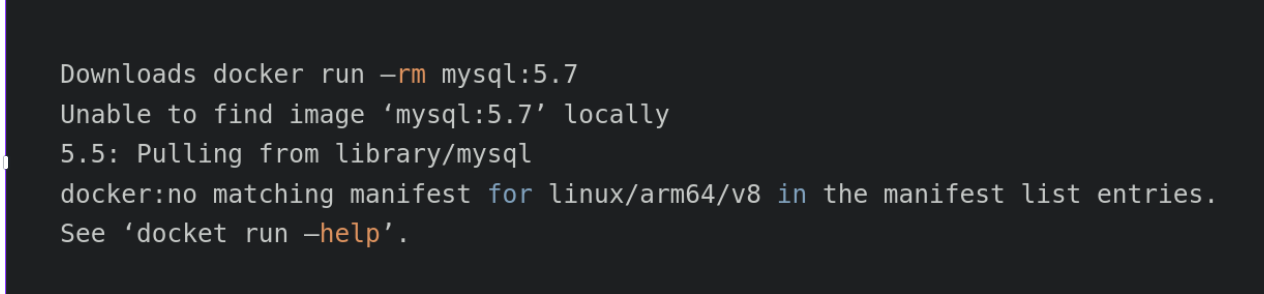
This message often indicates Oracle’s lack of official ARM support for these older versions. Let’s take a look at how to avoid this message.
The Oracle-approved solution to the ARM64 error is MySQL 8. This latest version enjoys official ARM support, and the Docker image is tailored accordingly.
However, if our project wasn’t planning to switch to MySQL 8 anytime soon, running it locally might feel like an unnecessary workaround.
This is where MariaDB comes in handy. It is a great replacement, how to fix the MySQL 5 7 ARM64 Docker error. and also has official ARM64 support. However, the local environment may not perfectly mirror the live setup.
Now, the million-dollar question: which version ensures the best MySQL 5.7 support? Our experts suggest the latest 10 version (10.8).
However, if you prefer to stick to MySQL 5.7, we can just compile it for ARM64. Debian and Ubuntu have mysql-server-5.7 images for arm.
So, we can compile MySQL for ARM64, or opt for premade images.23
For example, we can use the biarms/mysql:5.7 image – a drop-in replacement for the official Docker image. Local tagging ensures it slips seamlessly into our projects.
# docker pull biarms/mysql:5.7
# docker tag biarms/mysql:5.7 mysql:5.7
Now, every project referencing mysql:5.7 unknowingly uses the biarms image.
How to Emulate MySQL 5.7 with Docker Magic
When all else fails, there’s emulation. Though a last resort due to performance considerations, Docker can gracefully emulate x86. We can use this command command to bring MySQL 5.7 to life using emulation:
docker run --rm \
--platform linux/amd64 \
-e MYSQL_ROOT_PASSWORD=password \
-p 3306:3306 \
mysql:5.7
Surprisingly usable, this emulation relies on QEMU within the existing Linux VM.
Alternatively, we can run Docker on a different machine if our images lack an x86 version.
Since ARM64 is officially supported only by MySQL 8.0 it is a good idea to update our MySQL container to the latest minor version.
Let us know in the comments which one of the above solutions worked out for you.
[Need assistance with a different issue? Our team is available 24/7.]
Conclusion
In brief, our Support Experts demonstrated how to fix the MySQL 5 7 ARM64 Docker error.
PREVENT YOUR SERVER FROM CRASHING!
Never again lose customers to poor server speed! Let us help you.
Our server experts will monitor & maintain your server 24/7 so that it remains lightning fast and secure.




0 Comments