Bind mount in Proxmox LXC and ZFS refers to the process of mounting a directory from the Proxmox host into the LXC container. As part of our Proxmox Support, Bobcares provides answers to all of your questions.
Bind Mount in Proxmox LXC and ZFS
“Bind mount” describes how to mount a directory from the host system (Proxmox host) into the LXC container when discussing ZFS with Proxmox LXC containers. By doing this, the host system’s files and directories can be accessed and used by the container just as if they were a part of its own file system.
Steps Needed
Let’s look into the steps:
1. Assuming that the Proxmox host has ZFS configured, make a ZFS dataset that we wish to share with the LXC container.
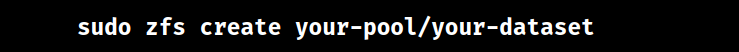
2. Go to the “LXC” portion of the Proxmox web interface after opening it.
3. Choose the LXC container whose bind mount we wish to set up.
4. Navigate to the “Options” menu.
5. Turn on the “Mount point” option found in the “Features” section.
6. Include the bind mount setup. The following is the syntax:
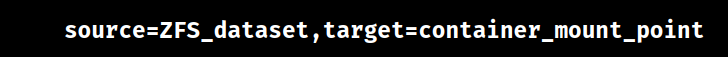
Change ZFS_dataset with the ZFS dataset we created on the host, and container_mount_point with the directory path where we want to mount the ZFS dataset inside the container.
7. Save the changes.
8. To carry out the changes, we must start or restart the LXC container.
9. Verify that the ZFS dataset has been successfully mounted by logging into the LXC container:
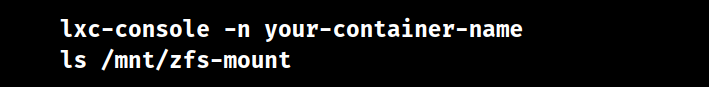
We must replace your-container-name with the actual name of our LXC container.
[Want to learn more? Click here to reach us.]
Conclusion
To conclude, the article offers the steps to use Bind mount in Proxmox LXC and ZFS.
PREVENT YOUR SERVER FROM CRASHING!
Never again lose customers to poor server speed! Let us help you.
Our server experts will monitor & maintain your server 24/7 so that it remains lightning fast and secure.




0 Comments