Learn more about LXC Container Bridged Networking. Our LXC/LXD Support team is here to help you with your questions and concerns.
LXC Container Bridged Networking
LXC container bridged networking refers to configuring Linux containers (LXC) to use bridged networking. This lets them communicate with the external network and other containers as if they were physical devices on the same network segment.
In other words, bridged networking gives containers direct access to the local network, making them more like VMs or physical hosts.
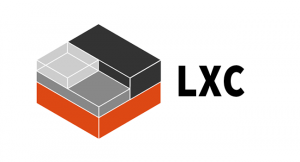
Today, we are going to take a look at how to set up bridged networking for LXC containers.
Before we begin our experts suggest making sure that the LXC container uses DHCP or has a static IP within the host machine’s subnet. Additionally, check that the physical network interface specified in the bridge configuration is correct for the host machine.
- To begin with, make sure LXC is installed on the host machine:
sudo apt-get install lxc - Then, open the network configuration file on the host machine to enable bridged networking:
sudo nano /etc/network/interfacesNow, add a bridge interface section as seen below:
auto br0
iface br0 inet dhcp
bridge_ports enp0s25
Remember to replace ‘enp0s25’ with the name of the physical network interface. Then, save the file and restart the networking service:
sudo systemctl restart networking - Now, edit the LXC container configuration file to use bridged networking. So, open the LXC configuration file for the container:
sudo nano /var/lib/lxc/container_name/configThen, add or modify the following lines:
lxc.network.type = veth
lxc.network.link = br0
lxc.network.flags = up
- Now, start the LXC container:
sudo lxc-start -n - Then, retrieve the container’s assigned IP address and connect to it:
sudo lxc-info -n | grep IP
ssh user@container_ip
[Need assistance with a different issue? Our team is available 24/7.]
Conclusion
In brief, our Support Experts demonstrated how to use LXC Container Bridged Networking.
PREVENT YOUR SERVER FROM CRASHING!
Never again lose customers to poor server speed! Let us help you.
Our server experts will monitor & maintain your server 24/7 so that it remains lightning fast and secure.




0 Comments