How to use “sp_send_dbmail” variables in the body of an email? Read the article to find out. At Bobcares, with our Microsoft SQL Server Support Service, we can handle your issues.
How to Use “sp_send_dbmail” Variables in the Body of an Email?
A stored procedure called sp_send_dbmail in SQL Server lets us send emails straight from the database. This process is often used for sending email alerts, reports, as well as query results. We can also set up multiple options using sp_send_dbmail, including the recipient’s email addresses, topic, body, attachments, and more. The email body can also include static text or dynamically created details based on query results or variables.
We must create the email body sent using sp_send_dbmail as a string by concatenating the static text with the variable values if we wish to include variables in it. This also allows us to include dynamic data or tailor the email’s content.
An Example
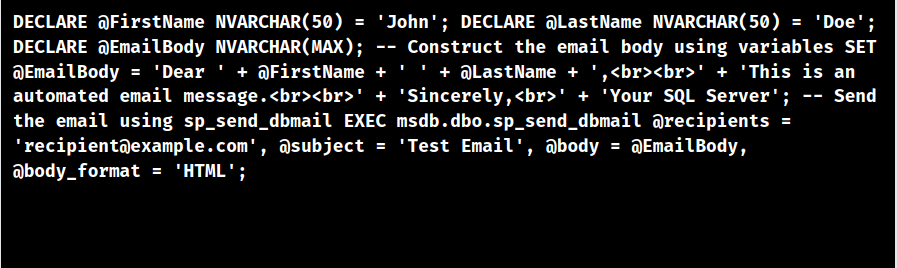
There are two variables declared, @FirstName and @LastName, with values assigned. Then, static text and variable values are concatenated to create the @EmailBody variable. Next, with the recipients, topic, email content (@EmailBody), and body format set, the sp_send_dbmail operation is called.
We can alter the email’s content to suit the needs, such as adding dynamic data from the database or personalised greetings, by building the email body dynamically with variables.
[Searching solution for a different question? We’re happy to help.]
Conclusion
We can use concatenation as well as conversion functions in order to format variables in the email body as desired. Also, we can include as many variables as needed. Just make sure the formatting operations are compatible with the data types.
PREVENT YOUR SERVER FROM CRASHING!
Never again lose customers to poor server speed! Let us help you.
Our server experts will monitor & maintain your server 24/7 so that it remains lightning fast and secure.




0 Comments