Let’s fix the error file_put_contents in Laravel. Bobcares, as a part of our Laravel Support Services offers solutions to every query that comes our way.
Fixing the Error “file_put_contents” in Laravel
PHP’s “file_put_contents: Failed to open stream, no such file or directory” error message usually appears when the function file_put_contents attempts to write data to a file, but the file or directory that is supplied does not exist. We must run the following steps in order to fix the error:
Method 1
1. First go to the folder directory:
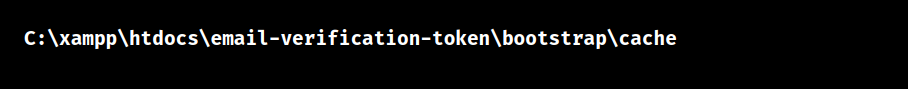
2. Then, delete config.php file and run the below command:

Method 2
1. Delete the file that contains the configuration cache.
2. Delete any cached applications.
3. For a quicker configuration loading time, create a cache file.
4. So, run the below commands:
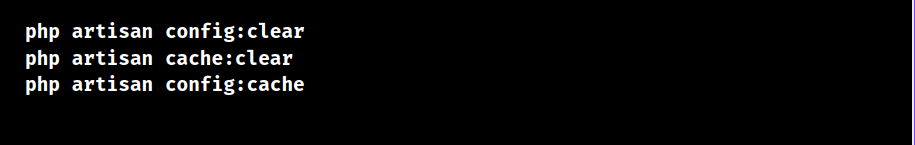
or else, we can also run the commands programmatically:
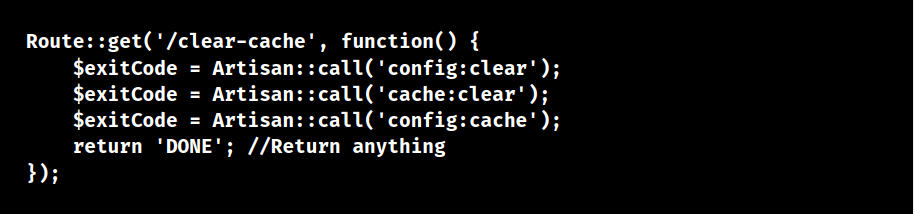
Some other troubleshooting steps to fix the error are as follows:
1. Verify that the directory to which we are attempting to write has the appropriate permissions assigned.
2. Verify the file directories we’re using in the code two times. Make sure they indicate the right places.
3. Make sure the server hosting the Laravel application has adequate disk space available.
4. If there are any specific error messages about the “file_put_contents” operation, review the PHP error logs.
5. If none of the aforementioned fixes work, then we may need to add more debugging lines to the code in order to pinpoint the precise location of the fault.
[Need to know more? Click here to reach us.]
Conclusion
To conclude, the article offers two methods to fix the error “file_put_contents” in Laravel.
PREVENT YOUR SERVER FROM CRASHING!
Never again lose customers to poor server speed! Let us help you.
Our server experts will monitor & maintain your server 24/7 so that it remains lightning fast and secure.







0 Comments