Let’s discuss disabling Autovacuum globally in Postgres. At Bobcares, with our PostgreSQL Support, we can handle your issues.
How to Disable Autovacuum Globally in Postgres?
It is possible to turn off autovacuum globally. This only shows that the daemon is only providing wraparound protection. It does not, however, imply that it has stopped. This is carried out in an effort to reduce downtime to the lowest feasible level. Living with table bloat is less stressful than dealing with downtime.
As a result, autovacuum cannot actually be stopped; it can only be temporarily stopped for the bulk of tasks. In any case, turning off the autovacuum entirely is not a good idea. To enable and disable the feature for a single table, follow these steps:
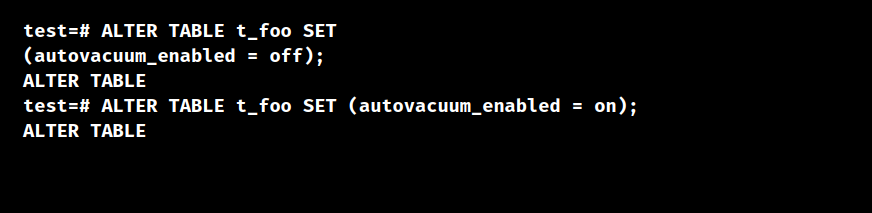
Autovacuum has always been disabled by turning it off in the postgresql.conf file and tell the server to refresh the settings. We also have the option to switch it off for a particular table when the AUTOVACUUM system settings are enabled. Using a DB query, this is done. In PostgreSQL, the syntax to turn off the autovacuum for a table is the following:
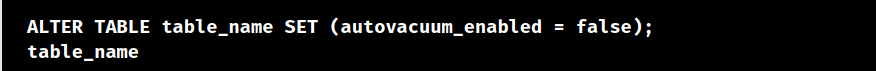
An Example
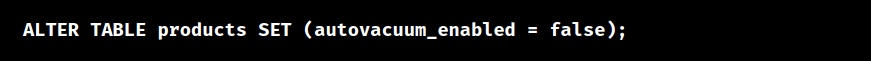
In this case, the daemon would be disabled in order to prevent the products table from being automatically vacuumed. We can use the following query to find whether the AUTOVACUUM function of a table has been turned off if we’re unsure:
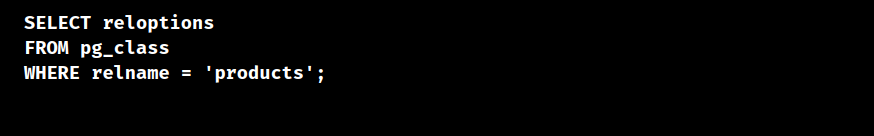
[Need to know more? We’re available 24/7.]
Conclusion
To conclude, the article explains the simple way to disable Autovacuum Globally in Postgres.
PREVENT YOUR SERVER FROM CRASHING!
Never again lose customers to poor server speed! Let us help you.
Our server experts will monitor & maintain your server 24/7 so that it remains lightning fast and secure.







0 Comments