Learn how to deal with Airflow Run Airflow Migrations Timeout. Our Apache Support team is here to help you with your questions and concerns.
Airflow Run Airflow Migrations Timeout
In the world of data migration, time is precious. In fact, it plays an important role in ensuring success.
When we start on a migration journey, we have to allocate enough time for the process.
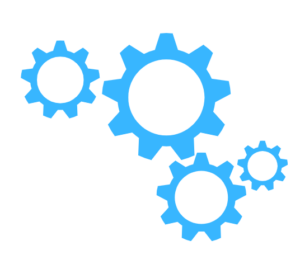
However, even with careful planning, migrations can run into roadblocks. In that case, we need to investigate the root cause promptly.
If a migration takes longer, we have to give it the additional time it requires. Rushing through a migration can lead to oversights, errors, and even, failure.
In case of a migration failure, we need to check the logs of the failed job. These logs tell us why the migration failed and help us deal with the root cause behind the issue.
A common cause for an error is when users modify the Airflow version in their images, either through accidental upgrades or downgrades.
This can disrupt the migration process, leading to failure or erratic behavior. To avoid this risk, we have to maintain “static” images, without any package updates or installations post-startup. Additionally, also make sure that the correct Airflow version is in use.
A default command is available for users using Airflow 2+ to streamline migration efforts.
By using the “airflow db check-migrations” command with the correct migration wait timeout parameter, users can manage migrations within their Airflow environment.
Furthermore, it is not uncommon to run into errors like scheduler crashes, during the installation of Astronomer Airflow via the Helm chart.
In this case, we can transition to Terraform, with the null_resource/local_exec instead of the helm_release. This method has been reported to be successful by users. It helps avoid timeout issues.
It’s worth noting that the root cause of these timeout issues is the execution of the “airflow db init” command in the helm_release hook. It starts the database schema for Airflow. This bug affects various Airflow Helm charts, including the official, Astronomer, and airflow-helm variants.
A potential workaround involves setting the “wait” parameter to false within the helm_release configuration, ensuring smoother deployments and mitigating timeout-related hurdles.
[Need assistance with a different issue? Our team is available 24/7.]
Conclusion
In brief, our Support Experts demonstrated how to deal with Airflow Run Airflow Migrations Timeout.
PREVENT YOUR SERVER FROM CRASHING!
Never again lose customers to poor server speed! Let us help you.
Our server experts will monitor & maintain your server 24/7 so that it remains lightning fast and secure.







0 Comments