Why do container orchestration with Kubernetes Ubuntu?
This Guide to Container orchestration with Kubernetes ubuntu can help you to stay ahead in business. Kubernetes is an open-source platform designed to automate the deployment, scaling, and management of containerized applications. It functions as the orchestrator of your containerized ecosystem, guaranteeing smooth performance and efficient resource utilization.
Container orchestration with Kubernetes Ubuntu For Business
Here’s how deploying Kubernetes on Ubuntu benefits your business:
Simplified Deployments:
Streamline your application deployments through automated processes with Kubernetes. This powerful orchestration tool eliminates the need for manual configurations, reducing the potential for human error and significantly speeding up your deployment cycles. With Kubernetes, you can achieve a faster time-to-market, ensuring that your applications are deployed quickly and efficiently.
Enhanced Scalability:
Effortlessly scale your applications in response to fluctuating business demands with Kubernetes. Whether you need to scale up during peak usage periods or scale down during quieter times, Kubernetes dynamically allocates resources to meet your needs. This dynamic scaling ensures that your applications always have the necessary resources for optimal performance without overprovisioning.
High Availability:
Ensure your applications remain highly available and resilient with Kubernetes. It automatically restarts failed containers and schedules them on healthy nodes, maintaining continuous operation even in the face of hardware failures or other disruptions. This self-healing capability of Kubernetes guarantees that your applications have minimal downtime and maintain consistent uptime, providing a reliable user experience.
Resource Efficiency:
Maximize your resource allocation and reduce operational costs with Kubernetes. By efficiently managing and distributing resources, Kubernetes allows you to run more containers on fewer servers. This leads to significant cost savings and improved infrastructure utilization, as you can do more with less, optimizing your existing resources to their fullest potential.
Ubuntu, a leading open-source operating system, offers an ideal foundation for deploying Kubernetes. Known for its stability and security, Ubuntu provides a reliable platform that supports the robust features of Kubernetes.
Additionally, Ubuntu’s vast ecosystem of tools and resources simplifies the management of your containerized environment, making it easier for your team to handle deployments, scaling, and maintenance.
Part 1: Steps to set up container orchestration with Kubernetes Ubuntu

This guide will help you deploy Kubernetes on your Ubuntu servers, allowing you to take full advantage of container orchestration.
1. Solid Foundation: Begin with a clean installation of Ubuntu on your servers. It is recommended to use a Long Term Support (LTS) version of Ubuntu, such as 20.04 LTS or 22.04 LTS, to ensure maximum stability and long-term support for your deployment.
2. Docker Integration: Docker is the essential container engine that serves as the foundation for your Kubernetes environment. Install Docker on your Ubuntu server by following the official Docker installation instructions. This step involves setting up Docker’s repository, installing Docker Engine, and starting the Docker service. Verify the installation by running a test container to ensure Docker is correctly installed and operational.
3. Choosing Your Kubernetes Deployment Method: Select the most appropriate Kubernetes deployment method based on your specific needs:
- Kubeadm: Ideal for production deployments, kubeadm offers more control and customization options. It is designed to create secure Kubernetes clusters with minimal effort, providing flexibility for advanced configurations.
- Minikube: Perfect for development and testing, Minikube allows you to run Kubernetes locally. It sets up a single-node Kubernetes cluster on your local machine, making it a great tool for experimenting and building applications in a contained environment.
- K3s: Suitable for smaller deployments, K3s is a lightweight Kubernetes distribution designed for resource-constrained environments. It simplifies the deployment process while maintaining the core functionalities of Kubernetes.
4. Application Containerization: Package your application code along with its dependencies into a Docker image. This involves creating a Dockerfile that specifies the application environment and dependencies. Build the Docker image using Docker commands and store it in a container registry, such as Docker Hub or a private registry, for easy access during deployment.
Part 2: Steps to set up container orchestration with Kubernetes Ubuntu
1. Resource Orchestration: Create YAML configuration files to define the desired state of your application, including deployment specifications, service discovery, and resource allocation. These YAML files describe how Kubernetes should deploy and manage your application components. Key components include:
- Deployments: Define the desired state of your application, such as the number of replicas, container images, and update strategies.
- Services: Enable service discovery and load balancing for your application, ensuring that components can communicate with each other.
- ConfigMaps and Secrets: Manage configuration data and sensitive information separately from your application code.
2. Deployment and Beyond: Use the kubectl command-line tool to interact with your Kubernetes cluster. Deploy your application by applying the YAML configuration files using kubectl commands. Monitor and manage your application with kubectl to ensure it runs smoothly. Key tasks include:
- Deploying Applications: Use `kubectl apply` to create and update resources defined in your YAML files.
- Monitoring and Scaling: Continuously monitor the health of your application and scale it up or down based on demand using Kubernetes’ scaling features.
- Updating Applications: Perform rolling updates to your application with minimal downtime, ensuring continuous availability.
By following these steps, you will successfully deploy Kubernetes on your Ubuntu servers, allowing you to efficiently manage and scale your containerized applications.
Essential Considerations
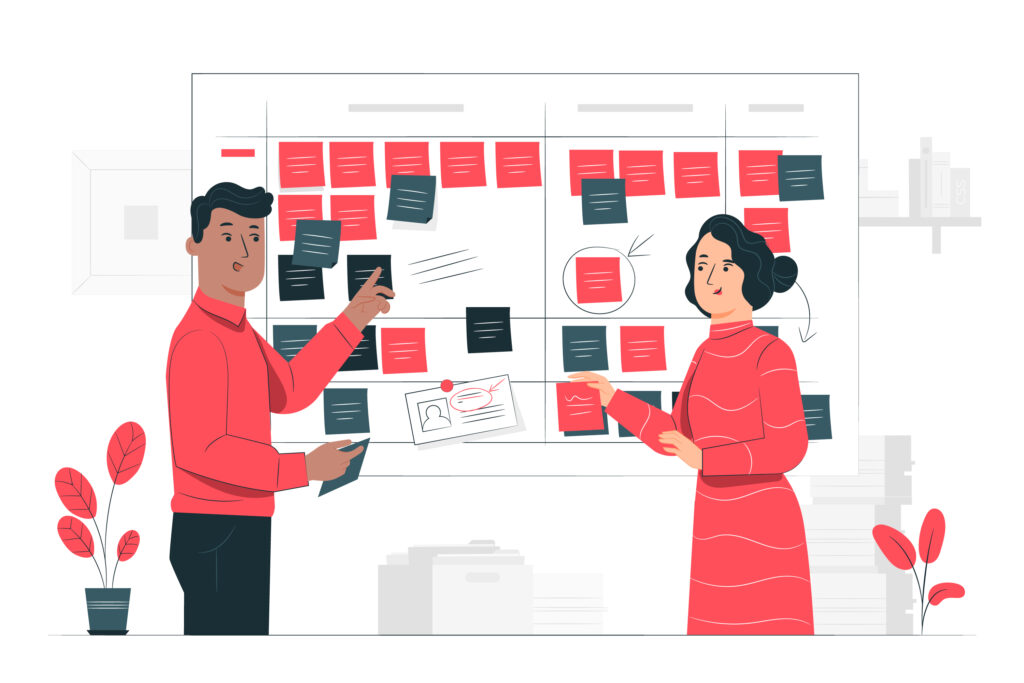
This is one of the vital steps in this guide to container orchestration with Kubernetes Ubuntu.
Prioritize Security:
Ensuring the security of your Kubernetes cluster is paramount. Implementing robust authentication measures will confirm that only authorized users can access the system. Additionally, strong authorization protocols will ensure that users have the appropriate permissions to perform specific actions. Establishing comprehensive network policies will protect your applications and data from unauthorized access and potential threats.
Effective Network Management:
Properly configuring network policies is crucial for controlling communication within your Kubernetes environment. These policies should dictate how pods interact with each other and with external services. By clearly defining these communication pathways, you can maintain a secure and efficient flow of data, reducing the risk of unauthorized access and enhancing overall system reliability.
Continuous Monitoring:
Maintaining the health and performance of your Kubernetes cluster requires continuous monitoring. Utilizing tools like Prometheus and Grafana allows you to keep a close watch on various metrics related to cluster health and application performance.
This proactive approach to monitoring enables you to identify and address potential issues before they escalate into significant problems that could impact your business operations. Regular monitoring ensures that your system remains reliable, efficient, and capable of meeting the demands of your users.
[Want guidance on container orchestration with Kubernetes ubuntu? Click here to reach us.]
Conclusion
In conclusion, we have now seen the guide to container orchestration with Kubernetes ubuntu. mastering container orchestration with Kubernetes on Ubuntu opens doors to a world of possibilities for developers and system administrators alike. By following the comprehensive guide outlined above, you’ve equipped yourself with the knowledge and tools necessary to deploy, manage, and scale containerized applications efficiently.
With a solid foundation established through a clean Ubuntu installation and seamless integration of Docker, you’ve laid the groundwork for a robust Kubernetes environment. Whether you opt for the flexibility and control of Kubeadm, the convenience of Minikube for local development, or the resource efficiency of K3s, you have options tailored to your specific needs.
Containerizing your applications with Docker ensures consistency and portability across different environments, while Kubernetes’ resource orchestration capabilities allow you to define and maintain your application’s desired state effortlessly. Through YAML configuration files, you’ve learned to articulate deployment specifications, service discovery, and resource allocation, empowering Kubernetes to manage your application components seamlessly.
As you deploy your applications and interact with your Kubernetes cluster using the versatile kubectl command-line tool, you’ll discover the power of dynamic scaling, rolling updates, and continuous monitoring. These features ensure optimal performance, high availability, and scalability, essential attributes for modern, cloud-native applications.
For those seeking advanced Kubernetes support services and expert guidance, Bobcares offers comprehensive solutions tailored to your specific requirements. With Bobcares, you gain access to a team of seasoned professionals who can assist you in optimizing and maintaining your Kubernetes infrastructure. This process will ensure smooth operations and timely resolution of any issues that may arise.








0 Comments