This article explains a brief overview of how to use the Linode Object Storage API. At Bobcares, we assist our customers with several Linode queries on a daily basis as part of our Linode Managed Services.
More About Linode Object Storage API
Linode provides an Object Storage service with an S3-compatible API, allowing us to connect with the storage service through typical S3 client libraries and tools. The key features of the API are as follows:
1. List Buckets: Retrieve a list of all the object storage buckets.
2. Create Bucket: Create a new bucket to store the objects (files).
3. List Objects: Get a list of objects within a specific bucket.
4. Upload Object: Upload a file as an object to a bucket.
5. Download Object: Download an object from a bucket to the local machine.
6. Delete Object: Remove an object from a bucket.
7. Set Object Metadata: Manage additional information associated with an object, such as access permissions.
8. Generate Presigned URLs: Create temporary URLs that grant access to specific objects without requiring authentication for a limited time.
Steps to Use the API
We can use curl or SDKs to connect with Linode Object Storage via the API:
1. Initially, we must create a bucket using the command:
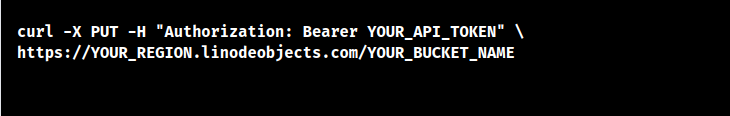
2. Now, upload an object:
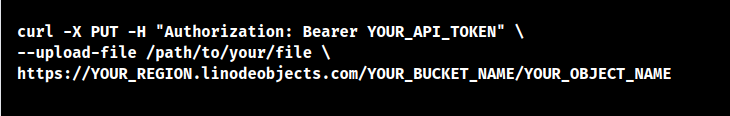
3. Then, download the object using the code:
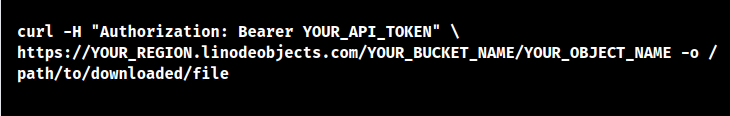
4. To list the objects in a bucket, use the code:
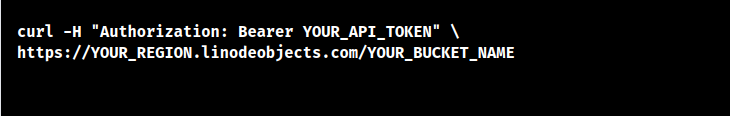
5. Lastly, we can delete an object using the code:
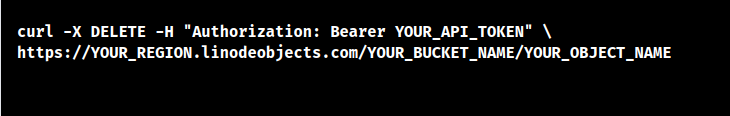
Benefits of the API
1. Using scripts or apps, we can automate processes such as object uploading, downloading, and management.
2. Connect Linode Object Storage with the current development workflows and tools.
3. The API provides programmatic access to the object storage. This allows easy scaling as the data demand increase.
[Need to know more? We’re available 24/7.]
Conclusion
To sum up, our Tech team went over the details of Linode Object Storage API in this article.







0 Comments