There could be several reasons why someone may want to delete their Vultr account. This article offers the steps to delete the Vultr account easily. As part of our Vultr Managed Service, we assist our customers with several Vultr queries.
Overview
- How to Delete the Vultr Account?
- Steps to Consider Before Deletion
- Steps to Delete the Vultr Account
How to Delete the Vultr Account?
Deleting a Vultr account is typically possible, but the reasons why someone want to delete their account can vary. Here are some common reasons:
- No Longer Needing Services
- Account Security Issues
- Privacy Concerns
- Service Issues
- Consolidation of Accounts
Steps to Consider Before Deletion
1. Backup Data: Use tools like mysqldump for database backups:
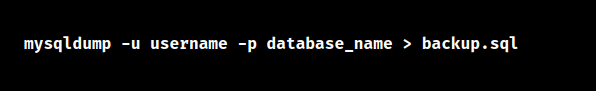
2. Securely copy files using scp or rsync:
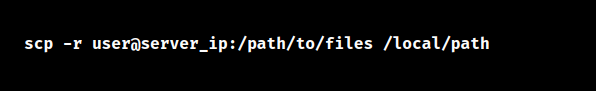
3. Create snapshots of instances for full-state backups.
4. Cancel Active Services: Delete instances, block storage, and other resources linked to your account.
5. Cancel Subscriptions: Ensure all add-ons or services subscriptions are canceled.
6. Settle Outstanding Payments: Pay any pending invoices to ensure the account is in good standing.
7. Secure Payment Information: Remove saved payment methods from the VULTR billing section.
Steps to Delete the Vultr Account
1. Log in to the VULTR account.
2. Go to the support section or visit https://my.vultr.com/support/.
3. Click “Submit a Ticket” under “Billing” or “Account Management”.
4. In the subject, write “Account Deletion Request”.
5. Provide account details and request account deletion.
6. Wait for VULTR’s support team to process the request.
7. Follow any additional instructions to confirm the deletion.
This process ensures a smooth closure of the VULTR account, avoiding unexpected charges or issues.
[Want to learn more? Click here to reach us.]
Conclusion
We may want to remove Vultr account for many reasons. To sum up, our Tech team went over the details of steps to delete the Vultr account easily.




0 Comments