The error code “permission denied: ‘/var/lib/pgadmin/sessions'” in a Docker container means that the pgAdmin container lacks the necessary rights to view or create files in the specified directory. In this article, we’ll discuss the causes and fixes of the issue in detail. At Bobcares, with our Docker Hosting Support Service, we can handle your issues.
Overview
- Knowing “permission denied: ‘/var/lib/pgadmin/sessions'” in Docker
- Impact of the Error
- Causes & Fixes of the Error
- How to Prevent the Error?
- Conclusion
Knowing “permission denied: ‘/var/lib/pgadmin/sessions'” in Docker
The Docker error message “permission denied: ‘/var/lib/pgadmin/sessions'” indicates that the pgAdmin container lacks the requisite rights to access or create files in the specified directory. This problem usually develops when a directory is mounted from the host system and the user permissions do not match what the container expects. The error message appears as follows:
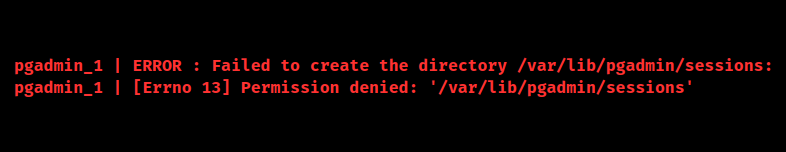
Now, let’s look into the error details:
1. Container Name (pgadmin_1): This provides the name of the Docker container in which the problem occurred. It normally uses the same naming scheme as Docker Compose, with the service name followed by an instance number.
2. Error Type (ERROR): This portion of the alerts shows that an error occurred. It is a common prefix that aids in determining the severity of the message.
3. Error Description- “Failed to create the directory /var/lib/pgadmin/sessions”: This clearly describes what the problem is. The pgAdmin application failed in creating a directory for storing session data.
4. Error Code- [Errno 13]: This is a system error code signaling a permissions issue. In Unix and Linux systems, error code 13 represents “Permission Denied.”
5. Path- ‘/var/lib/pgadmin/sessions’: This is the exact path where pgAdmin attempts to create or access the directory. The error indicates that the process does not have sufficient permissions to access this path.
Impact of the Error
If pgAdmin can’t access the sessions directory, users may frequently be logged out, and their session data and settings won’t be saved. This can lead to loss of user configurations, crashes, or unstable behavior, making the application unreliable and frustrating to use.
Causes & Fixes of the Error
Cause 1:
The directory /var/lib/pgadmin and its subdirectories may not have the proper permissions. If the user carrying out the pgAdmin process in the Docker container does not have write access to this directory, permission issues will occur.
Fix: To fix the “permission denied” error for the pgAdmin container, change the ownership of the directory so the container can write to it. Run this command in the terminal:
bash sudo chown -R $(whoami):$(whoami) ./pgadmin_data
This command changes the owner of the pgadmin_data directory to the current user and group, allowing proper access for the container.
Cause 2:
The user ID (UID) and group ID (GID) of the user operating the pgAdmin process inside the container may differ from those of the directory on the host. This mismatch can result in permission issues.
Fix: To ensure the pgAdmin container runs with the same user as the host, specify the user in the docker-compose.yml:
yaml
pgadmin:
image: dpage/pgadmin4
user: "${UID}:${GID}"
Then, set the environment variables before running Docker Compose:
bash export UID=$(id -u) export GID=$(id -g)
Cause 3:
Security modules such as AppArmor or SELinux may place limits on the Docker container, prohibiting it from accessing specific directories. If AppArmor enforces a profile that limits access to /var/lib/pgadmin, the container will be unable to create or write to the sessions directory.
Fix: We can modify the security rules or temporarily turn off AppArmor for the Docker container. To disable AppArmor, we can run the following commands:
sudo systemctl stop apparmor sudo systemctl disable apparmor
Cause 4:
The needed directory (e.g., /var/lib/pgadmin/sessions) may be absent on the host or in the container. If we do not establish the sessions directory, pgAdmin will fail to write session data.
Fix: Create the missing directory and set the right permissions with:
bash mkdir -p ./pgadmin_data/sessions sudo chown -R $(whoami):$(whoami) ./pgadmin_data/sessions
This ensures the directory exists and the current user has the correct permissions.
Cause 5:
An wrong volume configuration in the docker-compose.yml file can prevent the container from accessing the host’s necessary directories. If the volume configuration is incorrect, pgAdmin may be searching for data in the wrong location.
Fix: We must make sure the volume is correctly set in the docker-compose.yml:
yaml volumes: - ./pgadmin_data:/var/lib/pgadmin
This maps the host’s pgadmin_data directory to /var/lib/pgadmin in the container for proper access.
How to Prevent the Error?
To stop this error from appearing again:
1. Constantly execute Docker containers with user rights that correspond to the host system.
2. Before beginning the container, make sure that all essential directories exist and have the appropriate permissions.
3. Keep Docker and pgAdmin up to date, as new versions may feature improved permissions and security.
4. Use Docker Compose to manage multi-container applications because it simplifies configuration management, such as user permissions and volume mappings.
[Want to learn more? Click here to reach us.]
Conclusion
The “permission denied” issue for /var/lib/pgadmin/sessions in Docker occurs when the container lacks the necessary rights to view or write to the directory. To fix this, make sure the directory on the host has the necessary ownership and permissions, or set the Docker container to run with the appropriate user settings. By addressing these permissions concerns, we can ensure that pgAdmin can preserve session data and user configurations correctly, preventing disruptions in its functionality.







0 Comments