Learn more about OVHcloud’s Bring Your Own IP (BYOIP) service. Our OVH Support team is here to help you with your questions and concerns.
All About OVH’s Bring Your Own IP (BYOIP) Service
OVHcloud has introduced a powerful feature—Bring Your Own IP (BYOIP)—which allows businesses to use their own IP address ranges within OVHcloud’s network and products.
This feature offers enhanced flexibility and more efficient management of IP addresses, making it easier for businesses to meet their specific networking needs.
An Overview:
- How to Get Started with BYOIP
- Import Your IP Range as Additional Ips
- Supported IP Block Sizes
- Ensuring Clean IP Reputation
- Campus Selection: Use IPs Across OVHcloud Data Centers
- Ownership Proof for IPs and AS Numbers
- Route Announcements and IP Range Slicing
- Cost-Effective IP Management Options
- OVHcloud’s BYOIP for IPv4 Failover
- Limitations and Considerations
- Benefits of Using BYOIP
- BYOIP for Enhanced Security
How to Get Started with BYOIP
Starting with OVHcloud’s Bring Your Own IP (BYOIP) service is simple but requires careful steps:
- First, make sure the IP block is registered with a supported RIR (ARIN or RIPE).
- Prove ownership of the IP block by adding a token to the public WHOIS record. OVHcloud provides this token.
- Create a route object linking your IP range to OVHcloud’s Autonomous System (AS16276) to ensure proper routing.
- Use the OVHcloud API or Control Panel to import and manage your IPs, allowing us to slice, merge, and configure blocks.
- Once imported, we can attach IPs to OVHcloud services, set up failover, and migrate IPs within the same campus.
Import Your IP Range as Additional Ips
With BYOIP, we can import our existing IP address ranges in blocks, starting from /24 (256 IPs) to /19 (8,192 IPs). Once imported, these blocks behave like regular OVHcloud Additional IPs.
However, the range must come from a supported Regional Internet Registry (RIR), such as ARIN or RIPE, and should not be actively used on the internet (i.e., no BGP announcements).
Supported IP Block Sizes
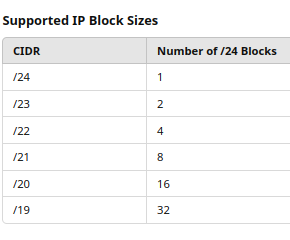
This flexibility in block size gives businesses control over how many IP addresses they need based on their infrastructure.
Ensuring Clean IP Reputation
To maintain the integrity of OVHcloud’s network, imported IP addresses must have a clean reputation. OVHcloud reserves the right to refuse or cease announcing IPs that could negatively affect its reputation. This ensures that our services, and those of others, remain secure and reliable.
Campus Selection: Use IPs Across OVHcloud Data Centers
When importing an IP block, we must choose an OVHcloud campus (a list of data centers) where your IPs will be used. After delivery, we can move any /24 block to other services within the same campus.
However, once a block is sliced or moved, it becomes tied to the campus and may face limitations when transferring across regions.
Ownership Proof for IPs and AS Numbers
To validate our ownership of the IP block, OVHcloud will request a unique token to be added to the public WHOIS record of your range. For those using an Autonomous System (AS) number, this same token must also be added to the WHOIS record associated with your AS number.
This process ensures secure and verified usage of our resources.
Route Announcements and IP Range Slicing
We are required to allow OVHcloud to announce our IP range on the internet. This can be done by creating a route object in your RIR’s web portal with OVHcloud’s AS number (“AS16276”) or our own AS number. Additionally, OVHcloud provides APIs to slice and aggregate IP blocks, allowing us to divide a block into smaller chunks or merge them back together, providing ultimate flexibility in managing our network resources.
Cost-Effective IP Management Options
BYOIP is an ideal solution for companies that already own IP ranges or are looking to purchase IP blocks. While purchasing our own /24 or /22 block involves a larger upfront cost, it ensures long-term ownership and control of the IPs. Alternatively, businesses can partner with a provider that supports BYOIP to manage their own IPs more cost-effectively.
For companies looking to cut costs further, IPv6 with IPv4 tunneling is another viable option, especially for those with basic IP needs.
OVHcloud’s BYOIP for IPv4 Failover
BYOIP offers seamless integration with OVH’s failover IP service, giving businesses greater flexibility when migrating to the cloud. IP failover allows services to swap IP addresses without disruption, a crucial feature for high-availability systems.
Plus, since imported IPs remain the customer’s property, they can be withdrawn and used elsewhere without vendor lock-in.
Limitations and Considerations
BYOIP is currently available only through the API, with plans to add it to the OVHcloud Control Panel in the near future. Certain restrictions apply, such as the inability to move sliced blocks outside the chosen campus and limitations on moving reaggregated /24 blocks across US campuses.
Despite these limitations, OVH’s BYOIP service offers businesses a robust and flexible solution for managing their IP resources, especially in a world where IPv4 addresses are becoming increasingly scarce.
Benefits of Using BYOIP
BYOIP with OVHcloud offers several key benefits:
- Avoid renting IPs by using our own, leading to long-term savings.
- Additionally, it imports IP blocks from /24 to /19, allowing flexible growth and IP management.
- Use failover IPs to minimize downtime and ensure service continuity.
- Maintain a clean reputation for email and web services by managing our own Ips.
- Prepare for IPv6 adoption while managing your IPv4 addresses effectively.
BYOIP for Enhanced Security
It also improves security in several ways:
- Retain full control over our IPs, reducing risks of unauthorized use.
- Use clean, reputable IPs to avoid issues like blacklisting.
- Furthermore, tailor firewall rules, reverse DNS, and DDoS protection to our needs.
- Ensure disaster recovery with failover IPs, rerouting traffic seamlessly during outages.
- Additionally, full control of our IP space reduces the risk of hijacking or misuse.
[Need assistance with a different issue? Our team is available 24/7.]
Conclusion
With OVHcloud’s BYOIP service, businesses can streamline network planning and maintain control over their IP address ranges, all while enjoying the flexibility and scalability of OVHcloud’s cloud infrastructure.
In brief, our Support Experts introduced us to OVH BYOIP service.




0 Comments