How to add a DKIM record for a Linode? Read the article to learn more about the steps. At Bobcares, with our Linode Managed Services, we can handle your issues.
Overview
- Adding a DKIM Record for a Linode
- Why We Need to Add a DKIM Record to a Linode?
- Steps to Add a DKIM Record to a Linode
- Other Considerations
- Conclusion
Adding a DKIM Record for a Linode
Cloud hosting company Linode provides virtual private servers (VPS) to individuals, developers, and companies. It gives users the ability to develop, scale, and manage applications in the cloud by offering infrastructure as a service (IaaS). Websites, apps, databases, and other online services are frequently hosted on Linode’s user-friendly platform, high-performance servers, and flexible pricing. In addition, Linode provides a range of features to accommodate diverse workloads and projects, including load balancers, managed services, and block storage.
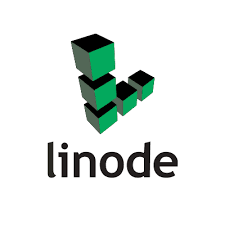
One email authentication technique that helps guarantee the authenticity and integrity of an email message is DKIM (DomainKeys Identified Mail).
We can authenticate emails and prevent spoofing attacks on the domain by using DKIM (DomainKeys Identified Mail) with Linode. This improves email security. Using public key cryptography to confirm email message legitimacy and prevent email spoofing, DomainKeys Identified Mail (DKIM) is an email authentication technique that makes sure messages are delivered from the claimed domain and have not been altered in transit. The main features include:
- Digital Signatures: DKIM enables receiving servers to verify the sender’s domain by appending a digital signature to the email header.
- Public Key Infrastructure: It makes use of a public key that is available through the DNS, allowing receivers to confirm the email’s legitimacy.
- Message Integrity: DKIM guarantees that since the email has sign its content—including any attachments—doesn’t have any changes.
- Cooperation with Other Protocols: To improve email security and deliverability, DKIM collaborates with SPF (Sender Policy Framework) and DMARC (Domain-based Message Authentication, Reporting & Conformance).
- Protection Against Spam and Phishing: DKIM helps lower the likelihood that emails will be classified as spam and guards against phishing attempts by authenticating the sender.
Why We Need to Add a DKIM Record to a Linode?
Some of the benefits we receive by adding a DKIM record to a Linode are as follows:
- DKIM ensures that the emails are valid as coming from the domain and haven’t been altered, helping them avoid being marked as spam.
- DKIM protects the domain from the usage of attackers in fake emails.
- Emails with DKIM are more likely to reach inboxes instead of being flagged as spam, which is essential for business communications.
- DKIM works well with other security methods like SPF and DMARC to strengthen email security.
- Using DKIM can improve the domain’s reputation, leading to better email delivery rates over time.
Steps to Add a DKIM Record to a Linode
Step 1: Generate DKIM Keys
1. Initially, run this command on the server (Debian/Ubuntu):
bash sudo apt-get install opendkim opendkim-tools
2. Then, create the DKIM Key Pair. Run the following, replacing myselector with a name we choose and yourdomain.com with our domain:
bash opendkim-genkey -s myselector -d yourdomain.com
This creates two files:
myselector.private: The private key. myselector.txt: This contains the DKIM record for the DNS.
Step 2: Access Linode DNS Manager
1. Sign in to the Linode account.
2. Go to the DNS Manager section.
3. Now, click on the domain name.
Step 3: Add the DKIM Record
1. In the DNS Manager, find the option to add a new TXT record.
2. Enter Hostname. For Hostname, enter:
myselector._domainkey
Replace myselector with the name we used for the DKIM keys.
3. Open the myselector.txt file and copy its contents (it looks like v=DKIM1; k=rsa; p=YOUR_PUBLIC_KEY). Paste this into the Value field.
4. Click Save Changes.
Step 4: Verify DKIM Setup
1. Run this command to verify:
bash opendkim-testkey -d yourdomain.com -s myselector
If it’s correct, we’ll see “key OK.”
2. DNS changes may take time to propagate. Use tools like MXToolbox to confirm the DKIM record is visible.
By using DKIM with the Linode-hosted domain, we enhance the security and reliability of the email communications, helping to maintain trust with the recipients and protect the domain’s integrity.
Other Considerations
1. We must check that DKIM is being used by the email server (such as Postfix). Usually, this entails modifying configuration files to indicate OpenDKIM usage.
2. Rotating the DKIM keys on a regular basis is a recommended practice. We can create fresh keys and make the necessary updates to the DNS records.
[Need to know more? Get in touch with us if you have any further inquiries.]
Conclusion
In conclusion, enhancing email security and deliverability requires adding a DKIM record to the Linode-hosted domain. We may protect the emails from spoofing and ensure that they are valid by following the procedures to generate DKIM keys, setup the email server, and update the DNS records. This will improve the reputation of the domain and guarantee that the messages are received by the intended recipients.
By following these practices from our Experts, we ensure that DKIM is properly implemented, enhancing our email authentication and deliverability for our Linode-hosted domain.




0 Comments