We can easily fix the unable to create lock file fatal error in Apache with the steps explained in our latest blog. At Bobcares, we assist our customers with several OVH queries on a daily basis as part of our Server Management Services.
Overview
- Troubleshooting “Unable to Create Lock File” Errors in Apache
- Common Causes and Fixes
- Preventing Future Lock File Issues
- Conclusion
Troubleshooting “Unable to Create Lock File” Fatal Errors in Apache
If we’ve encountered the “unable to create lock file” error in Apache, we’re not alone. This issue often indicates that Apache cannot generate a lock file—a small file used to prevent multiple processes from accessing the same resource simultaneously. Without this lock, Apache might not run correctly, leading to interruptions and performance problems. Let’s walk through what this error means, its impacts, and simple steps to fix it.
What is the “Unable to Create Lock File” Error?
Apache needs to create a lock file to ensure that only one instance of a program or process can modify a resource at a time. When it can’t, we’ll often see errors like:
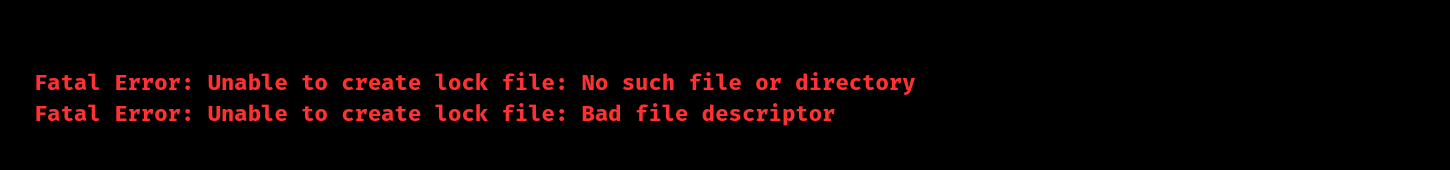
Why This Error Happens?
This issue can stem from a variety of causes, such as incorrect permissions, missing directories, or insufficient system resources. Here’s a breakdown of possible causes and easy fixes.
Common Causes and Fixes
1. Insufficient Permissions
Cause: The Apache process doesn’t have permission to create files in the directory it needs (usually /tmp).
Fix:
- Check permissions with: ls -ld /tmp
- Temporarily set full permissions for troubleshooting (not recommended for production): chmod 777 /tmp
- Restart Apache: systemctl restart httpd
2. Missing Directory
Cause: The directory where Apache tries to create the lock file doesn’t exist.
Fix:
- Create the directory with the correct path: mkdir -p /path/to/expected/directory
- Set permissions so Apache can write to it: chmod 755 /path/to/expected/directory
- Restart Apache: systemctl restart httpd
3. File Descriptor Limits
Cause: System limits on open files may be too low.
Fix:
- Check limits: ulimit -n
- Increase limits in /etc/security/limits.conf by adding:
* soft nofile 10000 * hard nofile 10000
- Reload limits: sysctl -p
- Restart Apache: systemctl restart httpd
4. Disk Space Issues
Cause: A full disk may prevent new files from being created.
Fix:
- Check disk space: df -h
- Free up space by removing unnecessary files.
- Restart Apache: systemctl restart httpd
5. SELinux Context Issues
Cause: SELinux may block Apache from creating files due to security settings.
Fix:
- Check SELinux status: sestatus
- Restore contexts for Apache directories: restorecon -Rv /path/to/directory
- For testing, set SELinux to permissive mode temporarily: setenforce 0
- Restart Apache: systemctl restart httpd
6. Apache Configuration Errors
Cause: Misconfigurations in Apache settings can affect file creation.
Fix:
- Review key configuration files like httpd.conf.
- Check and correct directives related to lock files (e.g., LockFile, PidFile).
- Test configuration syntax: apachectl configtest
- Restart Apache: systemctl restart httpd
7. Concurrent Process Conflicts
Cause: Multiple processes may be trying to create the same lock file.
Fix:
- Identify any conflicting processes: ps aux | grep apache2
- Carefully kill unnecessary processes: kill Restart Apache: systemctl restart httpd
Preventing Future Lock File Issues
To avoid similar problems in the future, here are some tips:
- Regularly Check Permissions: Ensure necessary directories are correctly accessible.
- Monitor Disk Space: Avoid filling up disk space to prevent file creation issues.
- Adjust File Limits Based on Need: Set limits that match the server’s expected workload.
- Use SELinux Properly: Ensure SELinux policies align with the application’s needs.
- Backup Configurations: Maintain configuration file backups to recover easily from misconfigurations.
- Test Changes in Staging: Before applying major changes, test in a non-production environment.
[Need to know more? Get in touch with us if you have any further inquiries.]
Conclusion
With these steps, we should be able to troubleshoot and prevent “unable to create lock file” errors in Apache, keeping the services running smoothly.




0 Comments