Let us learn more on how to access lxc container from outside. Wight the support of our Server management support services at Bobcares we can give you a complete overview of the process.
How to access lxc container from outside?
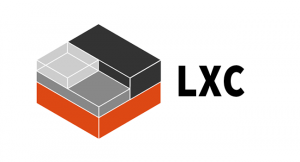
LXC containers are by default isolated from the outside network, but they can be configured to connect to the internet or be accessible from outside the host system.
To gain access to an LXC container from the outside, we must first:
- Examine the LXC container’s IP address:
a:To obtain the IP address of the container, we may use the “ip addr” command.
b: Instead, we may use the “lxc-info” command on the host system to obtain the container’s IP address.
- Set up port forwarding on the host machine as follows:
a:We must forward the port from the host system to the IP address and port of the container.
b: On the host system, we may configure port forwarding using the “iptables” command.
The following command, for example, forwards port 80 on the host system to port 80 on the container with IP address 192.168.1.100:
sudo iptables -t nat -A PREROUTING -p tcp --dport 80 -j DNAT --to-destination 192.168.1.100:80 - To check the connection, do the following:
a: To test the connection, we may use a web browser or any other program that can connect to the forwarded port.
b: To visit the web server operating within the container, open a web browser on the host machine and type “http://localhost” into the address bar.
It is important to note that port forwarding might constitute a security concern since it exposes the container to the outside network.
We should only use port forwarding when we need to access a service operating within the container from somewhere other than the host system, and we should always setup it properly to avoid unwanted access.
[Need assistance with similar queries? We are here to help]
Conclusion
To sum up we have now seen how to access lxc container from outside. With the support of our Server management support services, we have now gone through the whole setup process.
PREVENT YOUR SERVER FROM CRASHING!
Never again lose customers to poor server speed! Let us help you.
Our server experts will monitor & maintain your server 24/7 so that it remains lightning fast and secure.







0 Comments