Accessing XenServer Using XenServer REST API made simple with our new article. Bobcares, as a part of our Server Management Service offers solutions to every query that comes our way.
Overview
- Accessing XenServer Using XenServer REST API
- Installing and Configuring the XenServer REST API
- Authentication and Accessing the API
- Interacting with the XenServer REST API
- Conclusion
Accessing XenServer Using XenServer REST API
Without using the XenCenter graphical user interface or the command-line interface (CLI), programmatic interaction with a XenServer or XCP-ng environment is possible via the XenServer REST API. For the management of XenServer hosts, virtual machines (VMs), storage, networking, and other resources, this API makes automation, scripting, and interaction with other software tools possible.Without using the XenCenter graphical user interface or the command-line interface (CLI), programmatic interaction with a XenServer or XCP-ng environment is possible via the XenServer REST API. For the management of XenServer hosts, virtual machines (VMs), storage, networking, and other resources, this API makes automation, scripting, and interaction with other software tools possible.
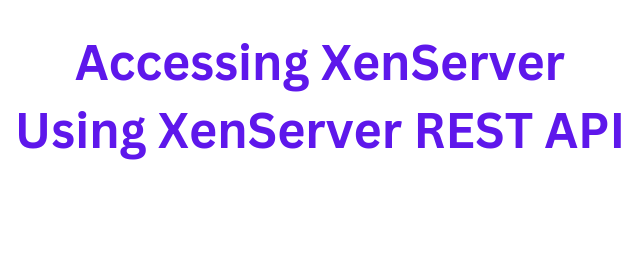
The XenServer REST API is a powerful tool for administrators looking to streamline tasks like creating and managing VMs, configuring storage, handling networking, and checking system status—all through simple HTTP requests. Whether you’re familiar with XenCenter or the xe CLI, this API opens up new possibilities for remote management, automation, and integration with various platforms.
Key Features of the XenServer REST API
The XenServer REST API brings several advantages to administrators:
- Stateless Operation: Each API request is independent, so there’s no need to maintain an ongoing session.
- Cross-Platform Accessibility: Accessible from any system capable of making HTTP requests, making it ideal for automation or integration into management systems.
- Security: Typically, the API is accessed via HTTPS, ensuring secure data communication and authentication.
These features make the API a flexible, scalable tool for those managing XenServer or XCP-ng environments.
Installing and Configuring the XenServer REST API
To access the REST API, it may be necessary to install or activate it depending on the XenServer version. Below are steps to enable it effectively.
a. Ensure the REST API is Installed
On newer XCP-ng or XenServer versions, the REST API service is often pre-installed. However, if not, we can install it by using the xapi-rest package:
bash
yum install xapi-rest
This package provides all necessary components to enable RESTful communication with the XenServer environment.
b. Starting the REST API Service
Once installed, verify if the REST API service is running with:
bash
systemctl status xapi-rest
If it’s not running, start the service:
bash
systemctl start xapi-rest
To ensure it starts automatically on boot:
bash
systemctl enable xapi-rest
c. Configure Firewall for REST API Access
If the XenServer is secured by a firewall, we’ll need to open port 443 (the default HTTPS port) for the API. Use the following commands:
bash
firewall-cmd –permanent –add-port=443/tcp
firewall-cmd –reload
This setup will allow external systems to access the REST API securely.
Authentication and Accessing the API
To interact with XenServer through the REST API, we’ll need to authenticate, typically using HTTP Basic Authentication with the root credentials or another administrative user.
a. API Endpoint Access
The REST API can be accessed through a standard URL format:
perl
https:///api/
b. Basic Authentication Example
We can use tools like curl or Postman to authenticate and interact with the API. For example, to retrieve server information, we could use:
bash
curl -u root: https:///api/hosts
Here’s what each part does:
-u root:: Provides authentication credentials.
https:///api/hosts: The endpoint to retrieve information about XenServer hosts.
This command establishes a secure connection to the XenServer API, allowing access to host information and additional resources.
Interacting with the XenServer REST API
Once authenticated, we’re ready to perform a variety of tasks using HTTP methods. The REST API typically supports these methods:
GET: Retrieve information (e.g., server status, VM details).
POST: Create new objects, such as VMs or storage resources.
PUT: Update existing resources with new data.
DELETE: Remove resources, such as unused VMs or old configurations.
Example API Requests
Retrieve Host Details (GET):
bash
curl -u root: https:///api/hosts
This command fetches details about the hosts on the XenServer.
Create a New VM (POST):
bash
curl -X POST -u root: -d ‘{“name”: “NewVM”}’ https:///api/vms
This request creates a new VM named “NewVM.” Adjust the JSON data as needed to set specific parameters.
Update VM Settings (PUT):
bash
curl -X PUT -u root: -d ‘{“cpu”: “4”}’ https:///api/vms/
This command updates the CPU allocation for a specific VM (replace with the VM’s ID).
Delete a Resource (DELETE):
bash
curl -X DELETE -u root: https:///api/vms/
This command deletes the specified VM. Use this with caution, as it’s irreversible.
[Searching solution for a different question? We’re happy to help.]
Conclusion
The XenServer REST API opens up flexible, scalable management options for administrators. From automating repetitive tasks to integrating with larger management systems, the API empowers users to fully control their XenServer environments with secure, efficient commands.
By following the installation, configuration, and authentication steps provided by our Experts, we can seamlessly connect to the REST API, automate workflows, and enhance the functionality of the XenServer or XCP-ng platform. Whether we’re managing a small network or a complex infrastructure, the XenServer REST API is an indispensable tool for simplifying server administration.







0 Comments