Let us take a closer look at how to activate gzip compression wordpress within a few simple steps. At Bobcares our WordPress support services will take you through all of the configurations in the process.
What Is GZIP Compression in WordPress?
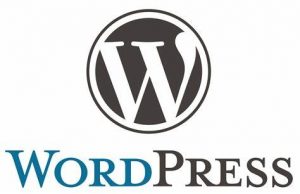
GZIP is a file format and software application to compress and decompress files. Jean-loup Gailly and Mark Adler designed it and distributed it as a free software substitute for the compression tool used in early Unix systems.
GZIP, like the Core WordPress software, was designed for use with GNU (open-source free software). The “G” in “GZIP” is an abbreviation for “GNU”.
GZIP compression does not function on photos and is ineffective on media files. Some picture files, such as MPEGs and WAVs, compress nicely with GZIP. Other file types, such as MP3s, may actually grow in size when compressed.
It’s also worth noting that GZIP compression on the web server must be enabled before we can enable file and folder compression. In a moment, we’ll go through how to tell if the web server is using GZIP.
GZIP compression is supported by all modern web browsers and is automatically requested while making HTTP requests. This means that once GZIP compression is enabled, we can expect all users to benefit from it.
If we need to implement GZIP compression, we can accomplish so using any of the following methods:
- Enabling GZIP with WP Rocket (Recommended)
- Enabling GZIP with WP Super Cache
- Enabling GZIP with W3 Total Cache
Enabling GZIP Compression with WordPress(WP)Rocket
WP Rocket is the greatest WordPress caching plugin. It is extremely simple to use and immediately activates all of the necessary speed optimization features, including GZIP compression.
First, we need to install and activate the WP Rocket plugin. The license key should be activated automatically after activation. We can check this by navigating to the WordPress admin’s Settings > WP Rocket page.
If all works well, a notice informing us that WP Rocket is active and operational will appear.
If we are running an Apache server, WP Rocket will enable GZIP compression for us. The majority of WordPress web hosting providers run their servers on Apache. We don’t need to take any further steps.
Enabling GZIP Compression with WP Super Cache
WP Super Cache is a free caching plugin for WordPress. It is also an excellent method for enabling GZIP compression on the WordPress site.
We must first install and activate the WP Super Cache plugin. After activation, navigate to the WordPress dashboard’s Settings » WP Super Cache page » Advanced. Simply check the ‘Compress pages so they are served faster to visitors’ box.
Scroll down the page and then click the ‘Update Status’ button to save the changes. WP Super Cache now supports gZip compression for WordPress websites.
Enabling GZIP Compression with W3 Total Cache
Another excellent WordPress caching plugin is W3 Total Cache. It’s not as easy to use as WP Rocket, but there is a free version. This makes it a viable option if the costs of developing a WordPress site are mounting.
We must first install and activate the W3 Total Cache plugin. GZIP compression will activate on the website immediately after activation. We may examine or adjust this by navigating the WordPress dashboard’s Performance » General Settings page.
Scroll down to Browser Cache and ensure that the Enable box is active. If there are any changes, then must click the ‘Save all changes’ option.
Checking that GZIP is Enabled on the Website
We can see that after enabling GZIP, the website pages load a little faster. However, if we want to ensure that GZIP is active, we can utilize a GZIP checker tool.
[Need assistance with similar queries? We are here to help]
Conclusion
To conclude, we have learned more about how to activate gzip compression in WordPress, the various methods to enable gzip compression on WordPress, and the necessary configurations with our WordPress support services at Bobcares.
PREVENT YOUR SERVER FROM CRASHING!
Never again lose customers to poor server speed! Let us help you.
Our server experts will monitor & maintain your server 24/7 so that it remains lightning fast and secure.







0 Comments