Here is a handy ActiveMQ Kubernetes Deployment Guide by our experts. Our Kubernetes Support team is here to help you with your questions and concerns.
ActiveMQ Kubernetes Deployment Guide
Active-MQ or apache-amq is a server that is usually used to temporarily store and send messages. In short, it acts like a message broker that works with multiple protocols and thereby caters to a variety of devices.
 In order to deploy ActiveMQ in Kubernetes, we need several Kubernetes resources, like Deployments, Services, and ConfigMaps.
In order to deploy ActiveMQ in Kubernetes, we need several Kubernetes resources, like Deployments, Services, and ConfigMaps.
Let’s take a quick look at how to deploy ActiveMQ in Kubernetes:
- First, we have to create a ConfigMap by creating a file named activemq-configmap.yaml and add this to it:
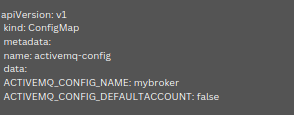
- Next, we have to apply the ConfigMap with this command:
kubectl apply -f activemq-configmap.yaml - Then, we must create a file named activemq-deployment.yaml and add this to it:
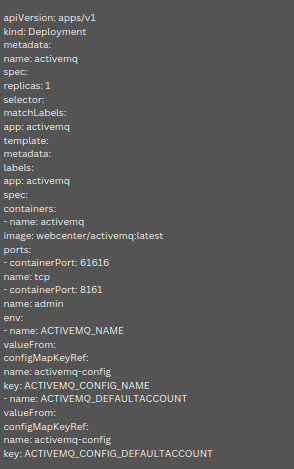
- Next, apply the deployment as seen below:
kubectl apply -f activemq-deployment.yaml - Now, we have to create a file named activemq-service.yaml and add this:
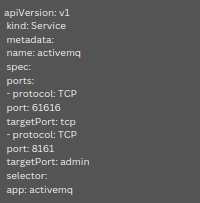
- Finally, apply the Service with this command:
kubectl apply -f activemq-service.yaml
After applying all the Kubernetes resources, ActiveMQ is deployed and thereby accessible within the Kubernetes cluster. Furthermore, the Service created in step 3 offers a stable endpoint for connecting to ActiveMQ.
We can adjust the deployment configuration, like the number of replicas, by modifying the activemq-deployment.yaml file before applying it.
Additionally, you can customize the ActiveMQ configuration by modifying the values in the activemq-configmap.yaml file.
[Need assistance with a different issue? Our team is available 24/7.]
Conclusion
To conclude, our Support Techs gave us a quick look at ActiveMQ Kubernetes deployment.
PREVENT YOUR SERVER FROM CRASHING!
Never again lose customers to poor server speed! Let us help you.
Our server experts will monitor & maintain your server 24/7 so that it remains lightning fast and secure.







0 Comments