Learn how to add enum value in Laravel Migration. Our Laravel Support team is here to help you with your questions and concerns.
How to add enum value in Laravel Migration
If you are looking for a way to add enum type column in a table via Laravel migration, you have come to the right place.
Our experts have put together the following steps to help you out:
- First, we have to create a migration file and then create a new table. Now, we are going to take a look at how to add an enum type column in the table.
- Then, we have to add the enum type to the table with the following code:
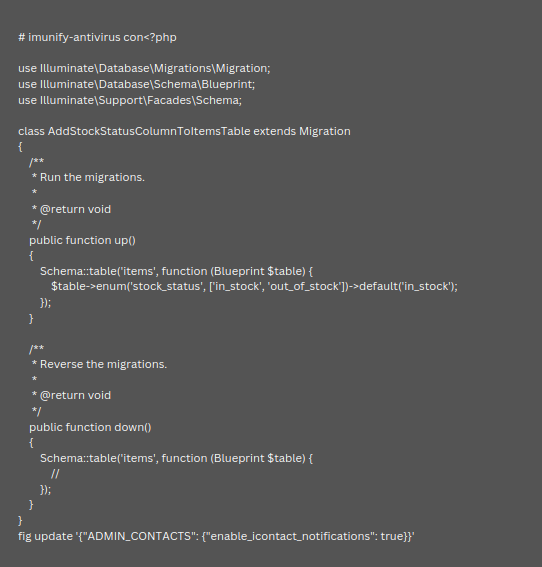
- Next, run the following command to add the column in our table:
php artisan migrate - Then, it is time to check if the column has been added with the name we specified in the migration file.
Furthermore, we can add more options or values in the enum column using migration. All we have to do is create a new migration file and add the following code and then run the migration command again:
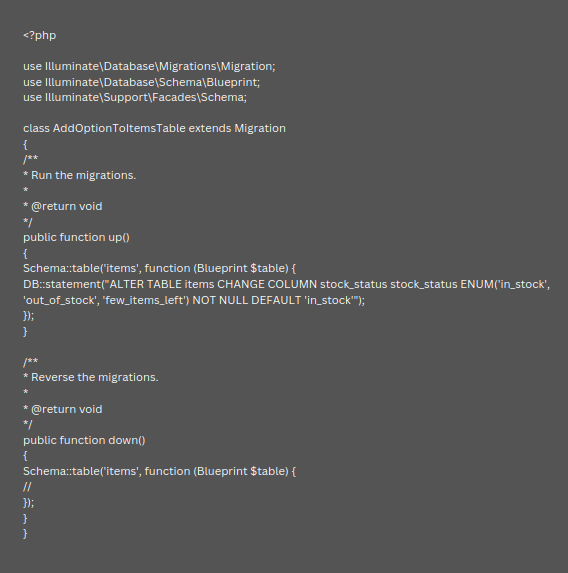
Let us know in the comments if you need further help with adding enum value in Laravel Migration.
[Need assistance with a different issue? Our team is available 24/7.]
Conclusion
To conclude, our Support Techs demonstrated how to add enum value in the Migration.
PREVENT YOUR SERVER FROM CRASHING!
Never again lose customers to poor server speed! Let us help you.
Our server experts will monitor & maintain your server 24/7 so that it remains lightning fast and secure.







0 Comments