Advantages of AI Tools for Web Development
AI tools are software applications that leverage artificial intelligence to assist with a variety of tasks, particularly in the realm of web development. These tools aim to automate repetitive tasks, boost productivity, and enhance the overall quality of web applications.
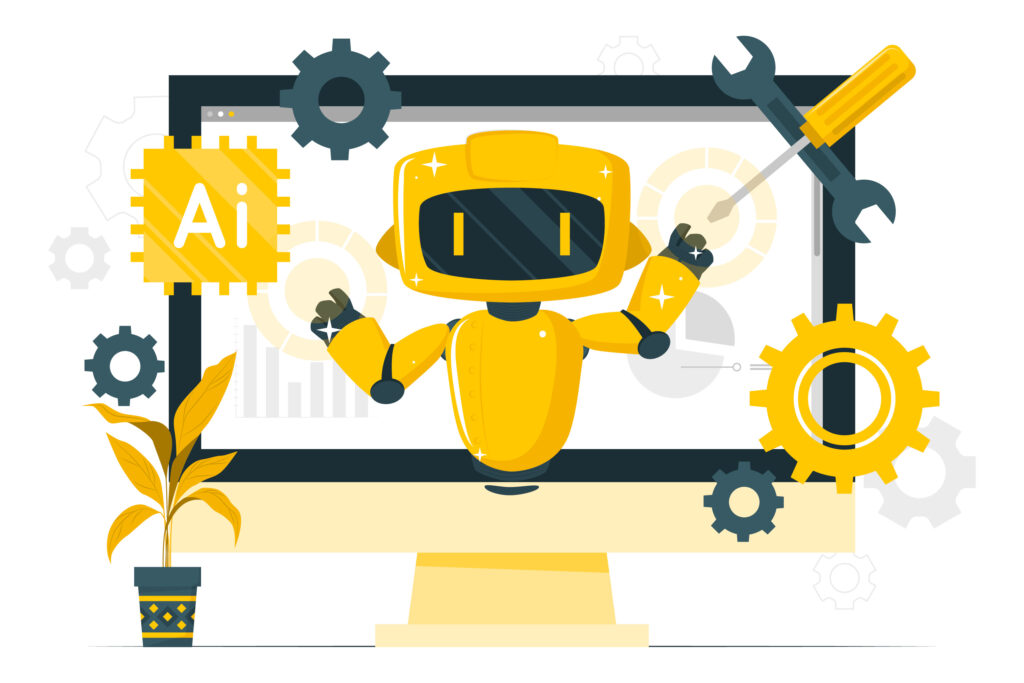
By utilizing AI, developers can optimize their workflows, minimize manual labor, and concentrate on more intricate elements of their projects. Here are some advantages of using the AI tools for the web development:
Automation of Repetitive Tasks
AI tools can manage routine tasks such as code generation, formatting, and documentation. This enables developers to focus on more innovative and complex challenges, significantly accelerating the development process.
Enhanced Code Quality
Numerous AI tools come equipped with debugging and code analysis features. They can detect potential bugs, identify security risks, and suggest optimizations in real time—functioning much like a “spell checker” for code. This helps maintain high-quality standards.
Improved User Experience (UX)
AI tools can refine both the design and functionality of websites. For example, they can analyze user interactions to recommend enhancements or automatically create responsive designs that improve usability across various devices.
Quicker Deployment
By automating different phases of the development cycle from coding through testing to deployment AI tools facilitate faster launches of web applications. This efficiency is vital in today’s rapid digital landscape, where a swift time-to-market can provide a competitive edge.
Support for Multiple Languages
Many AI tools are compatible with various programming languages, making them adaptable for diverse projects. This versatility allows developers to work in their preferred languages without needing specialized tools for each one.
Data-Driven Insights
AI tools frequently include analytics features that offer insights into user behavior, site performance, and other key metrics. These insights can inform decision-making and assist in optimizing websites for improved engagement and conversion rates.
Collaboration and Version Control
Certain AI tools promote teamwork by integrating with version control systems. This integration streamlines change management and ensures that all team members are aligned throughout the development process.
GitHub Copilot

GitHub Copilot is an AI-driven code completion tool created through a partnership between GitHub and OpenAI. It functions as a smart coding assistant, offering real-time code suggestions and completions tailored to the developer’s current context. By utilizing sophisticated machine learning models trained on extensive datasets of publicly available code, GitHub Copilot significantly enhances the coding experience.
Key Features
- Intelligent Code Suggestions: GitHub Copilot provides context-aware suggestions that can encompass entire functions or code blocks, allowing developers to code more efficiently and minimizing manual input.
- Multi-language Support: The tool accommodates a variety of programming languages, including JavaScript, Python, TypeScript, Ruby, and Go, making it adaptable for different development environments.
- Seamless Integration: GitHub Copilot integrates effortlessly with popular Integrated Development Environments (IDEs) such as Visual Studio Code and JetBrains IDEs, enabling developers to use its features without interrupting their workflow.
- Contextual Understanding: The AI model has been trained on diverse codebases, allowing it to grasp the context of the project. This understanding enables Copilot to deliver relevant suggestions that align with the project’s coding style and conventions.
Benefits - Time Savings: By minimizing the time spent on writing and debugging code, GitHub Copilot helps speed up the development process.
- Error Reduction: With intelligent suggestions that adapt to the user’s coding style, the likelihood of introducing errors into the code decreases.
- Rapid Prototyping: Developers can quickly create prototypes by generating code snippets based on natural language prompts or comments.
- Support for Collaboration: In team environments, Copilot can help ensure consistency in coding practices by suggesting similar solutions across different contributions from team members.
Codeium

Codeium is a versatile AI tool tailored for web and backend development, known for its user-friendly features and seamless integration with major Integrated Development Environments (IDEs).
Key Features
- Instant Code Completions: Codeium offers immediate suggestions across more than 70 programming languages, making it suitable for various coding situations.
- Large Codebase Handling: The tool is optimized to perform reliably even when working with extensive codebases, which is essential for enterprise-level applications where efficiency is crucial.
- Regular Updates: Codeium consistently updates its features to incorporate the latest advancements in AI technology, ensuring users have access to state-of-the-art capabilities.
Benefits
- Increased Productivity: By providing quick suggestions and automating repetitive tasks, Codeium enhances developers’ productivity without requiring extensive AI knowledge.
- User-Friendly Experience: Its intuitive interface allows developers to navigate and utilize its features easily, minimizing the learning curve.
Codeium serves as a powerful AI assistant that simplifies the coding process with robust autocomplete suggestions and in-editor chat capabilities. This functionality allows developers to interact seamlessly within their coding environment, addressing issues or seeking guidance without leaving their development platform. What distinguishes Codeium is its commitment to security and context awareness, ensuring that no training occurs on non-permissive data, thus protecting user privacy and sensitive information.
With basic context awareness, it delivers more accurate suggestions based on the user’s current coding context, improving its effectiveness. For users who opt for paid plans, advanced features such as access to larger AI models and the Supercomplete feature offer even more powerful tools to aid in the development process. Overall, Codeium aims to provide a blend of efficiency, security, and advanced AI capabilities to support developers throughout their coding journey.
Figma AI
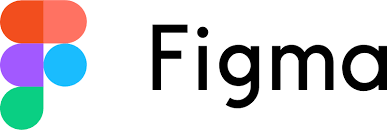
Figma AI utilizes artificial intelligence to enhance the design-to-code workflow in web development, simplifying the process by which designers transform their designs into functional web components.
Key Features
- Automatic Code Generation: Figma AI can automatically produce HTML, CSS, and React code from design elements created within Figma. This capability significantly shortens the time required to convert designs into operational code.
- Adaptive Component Creation: The tool supports the creation of customizable components that can adapt to various states, such as hover effects, thereby increasing design flexibility.
- Design Quality Analysis: Figma AI assesses designs against quality and accessibility standards, ensuring that the final products comply with necessary guidelines prior to deployment.
Benefits
- Speeding Up Development: By minimizing the routine tasks associated with front-end development, Figma AI allows developers to dedicate more time to crafting engaging user interfaces.
- Improved Collaboration: The tool fosters closer collaboration between designers and developers by bridging the gap between design and implementation.
Figma AI is designed to streamline workflows by automating repetitive tasks, enhancing design exploration, and improving search functionality. It also converts static designs into interactive prototypes instantly, facilitating easier testing and refinement of user experiences without leaving the Figma environment.
With features like AI-enhanced asset search and content generation, designers can quickly find relevant assets and populate mockups with meaningful text and images, making prototypes more engaging. Overall, Figma AI empowers teams to work more efficiently and creatively throughout the design process.
Aider

Aider serves as an AI coding assistant that operates directly within the terminal, enabling developers to generate, edit, and debug code from the command line.
Key Features
- Pair Programming Functionality: Aider functions as a “pair programmer,” offering intelligent suggestions while developers write code in terminal environments.
- Open Source Accessibility: Aider is free and open-source, although users may require an API key to access advanced models.
Benefits
- Terminal Efficiency: For developers who prefer working in terminal-based environments, Aider provides quick access to coding assistance without the need to exit their current setup.
- Enhanced Coding Speed: The intelligent suggestions offered by Aider help accelerate coding processes by minimizing the need for constant reference checks or syntax lookups.
Aider integrates seamlessly with various programming languages and supports code editing within local Git repositories. It allows users to initiate new projects or modify existing code while automatically committing changes with sensible commit messages. This functionality is particularly beneficial for managing larger codebases effectively.
By utilizing commands within the chat interface, developers can request new features, changes, or bug fixes, and Aider will apply suggested edits directly to the source files. Additionally, it supports multiple source files simultaneously, enabling coordinated changes across all of them in a single commit. Overall, Aider enhances the development experience by providing a robust AI-driven environment for coding directly from the terminal.
Continue

Continue is an extension designed for popular Integrated Development Environments (IDEs) like Visual Studio Code and JetBrains, enhancing developer workflows with AI capabilities.
Key Features
- Inline Suggestions: The extension provides inline code suggestions and autocomplete features that assist developers as they type, improving coding efficiency.
- Code Analysis Capabilities: Users can analyze existing blocks of code with AI assistance to identify potential improvements or refactoring opportunities.
- Customizable Shortcuts: Continue allows users to set up shortcuts for frequently used actions, further streamlining their workflow.
Benefits
- Streamlined Workflow: By automating repetitive tasks through inline suggestions and analysis tools, Continue helps maintain high productivity levels.
- User-Centric Design: The customizable features ensure that developers can tailor their experience according to their specific needs and preferences.
Continue integrates seamlessly into the development environment, allowing developers to remain focused on their tasks without switching between different tools. It enhances productivity by providing real-time assistance and facilitating a more efficient coding process. With features like autocompletion and contextual assistance, developers can quickly generate code snippets or ask questions about their codebase directly within the IDE.
This integration not only saves time but also fosters better collaboration between team members as they can share insights and solutions more effectively. Overall, Continue represents a significant advancement in coding tools, combining the power of AI with the flexibility of open-source development to support developers in their daily workflows.
Wix ADI (Artificial Design Intelligence)
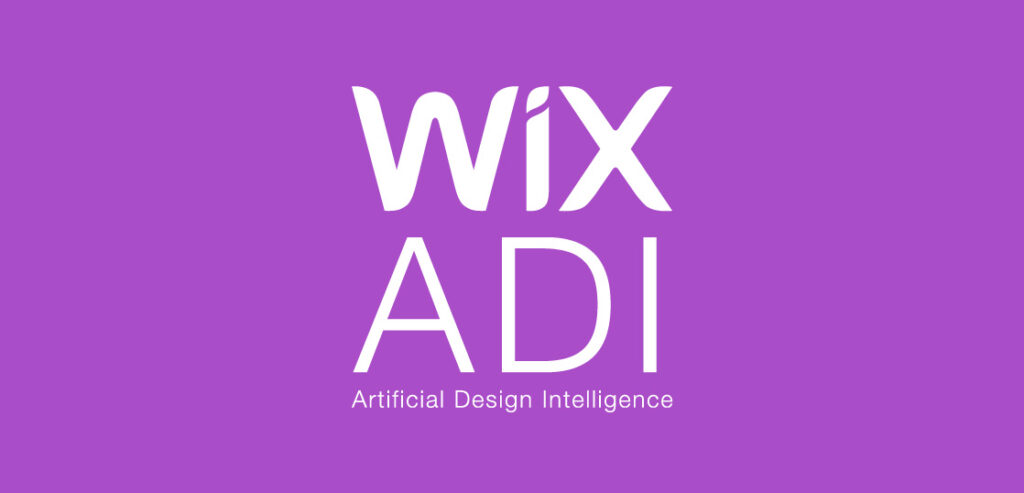
Wix ADI is an innovative website builder that employs artificial intelligence to create personalized websites based on user input regarding preferences and content.
Key Features
- Automated Website Creation: Wix ADI simplifies the website building process by asking users a series of questions about their preferences and then generating a fully functional site tailored to those specifications in just minutes.
- Content Integration Capabilities: The tool can seamlessly pull content from various sources, such as social media or other web platforms, into the generated site.
- User-Friendly Interface: Designed for non-developers, Wix ADI makes web development accessible to individuals without technical skills.
Benefits
- Quick Setup Time: Users can rapidly establish an online presence without requiring extensive technical knowledge.
- Customization Flexibility: While it automates much of the process, Wix ADI allows users to refine the generated designs to align with their vision and branding needs.
Wix ADI stands out for its ability to generate unique websites tailored to individual brands. By analyzing user responses about their business and design preferences, it creates a customized website that reflects their specific requirements. This feature not only saves time but also ensures that each website is distinct and not just a generic template.
The platform also offers a variety of plans catering to different needs, from personal projects to business websites. Users can personalize their sites further by adjusting layouts, colors, and content sections, ensuring that the final product aligns with their branding.
Overall, Wix ADI revolutionizes the website creation process by combining speed, ease of use, and customization, making it an ideal solution for freelancers and small-to-medium businesses looking to establish a professional online presence quickly.
Bookmark

Bookmark is a leading AI website builder that simplifies the process of creating websites through advanced design suggestions and content generation capabilities.
Key Features
- Guided Website Building Interface: Bookmark offers a user-friendly interface that guides users step-by-step in creating professional websites.
- SEO Optimization Tools: The platform incorporates AI-driven features for search engine optimization (SEO), helping users improve their site’s online visibility.
Benefits - Ease of Use: With its intuitive design process, Bookmark is ideal for individuals or businesses seeking robust solutions without needing technical expertise.
- Powerful Features Combined with Simplicity: The blend of advanced capabilities and user-friendliness ensures that users can quickly and efficiently create effective websites.
Bookmark utilizes AiDA, its intelligent design assistant, to streamline the website creation process. Users answer a few simple questions about their business and preferred style, and AiDA generates a tailored website layout within minutes. This approach eliminates the need for traditional templates, allowing for a more personalized experience.
The platform supports various website types, including e-commerce sites, personal portfolios, and professional business websites. It also ensures that all designs are responsive and mobile-ready, automatically adjusting to different devices for optimal viewing.
Bookmark’s features extend beyond basic site creation; it includes tools for integrating social media, managing content from various sources, and analyzing site performance through an analytics dashboard. This comprehensive suite of tools helps users maintain an engaging online presence while maximizing their site’s effectiveness.
Overall, Bookmark empowers users to create unique and functional websites quickly, making it an excellent choice for those looking to establish or enhance their online presence without extensive technical knowledge.
[Want to learn more about ai tools for web development? Click here to reach us.]
Conclusion
In conclusion, AI tools are revolutionizing web development by automating repetitive tasks, enhancing user experiences, and improving overall productivity. Solutions like GitHub Copilot and Wix ADI exemplify how AI can streamline workflows and facilitate collaboration between developers and designers. Additionally, Bobcares offers specialized AI development and support services that further empower businesses to leverage these technologies effectively.
By integrating AI solutions, companies can not only create smarter, more efficient websites but also ensure they remain competitive in a fast-paced digital landscape. As AI continues to evolve, its role in web development will undoubtedly expand, unlocking new possibilities for innovation and creativity.







0 Comments