Looking for a solution to the error “An unexpected internal error occurred with AWS Config”? We can help you with it.
Here at Bobcares, we have seen several such AWS related errors as part of our AWS Support Services for AWS users, and online service providers.
Today we’ll take a look at the causes for this error and see how to fix it.
What causes “An unexpected internal error occurred with AWS Config” error to occur
Before we get into the solution part, first let’s discuss the causes of this error message.
This error mainly occurs if you switch to a different AWS region.
Also, it occurs if you try to delete remediation while there is remediation in progress. It happens because the PutRemediationConfiguration API call ResourceType parameter was specified in creation but not in deletion.
In case, if you are using the ResourceType parameter in the PutRemediationConfiguration API, then you must also use the ResourceType parameter in the DeleteRemediationConfiguration API. However, if you don’t provide any resource type for PutRemediationConfiguration, the default is ResourceType=*.
How we fix the error ‘An unexpected internal error occurred with AWS Config’
Now let’s see the instructions our Support Engineers provide to our customers to resolve this error message.
Here are the steps to delete the resource type that is associated with the AWS config rule.
NOTE: Make sure that you have an updated version of the AWS CLI.
1. First, verify the resource type that is used with PutRemediationConfiguration. We do that by running the AWS CLI command describe-remediation-configurations,
aws configservice describe-remediation-configurations –config-rule-names example-config-rule-name
Note: In the above command make sure to replace example-config-rule-name with your AWS Config rule name.
2. After running the above command, you will see an output similar to the below one.
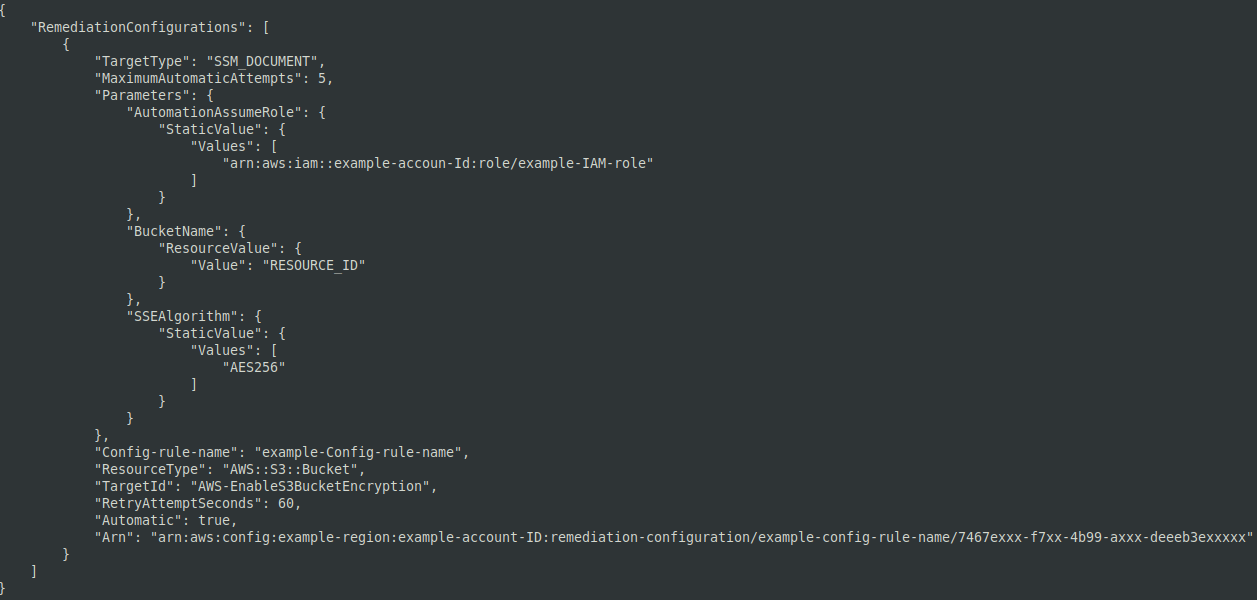
In the above output, the resource type is AWS::S3::Bucket.
3. Now, run the below AWS CLI command delete-remediation-configuration.
aws configservice delete-remediation-configuration –config-rule-name example-config-rule-name –resource-type example-resource-type –region example-region
Note: In the above command, make sure to replace example-config-rule-name, example-resource-type, and example-region with your AWS Config rule name, resource type, and AWS Region.
Finally, the remediation action associated with the AWS Config rule must delete successfully. After that, You can delete the AWS Config rule.
[Need any further assistance in fixing AWS errors? – We are here to help you.]
Conclusion
In short, this error occurs while deleting a remediation action that associates with an AWS config rule using the AWS Command Line Interface. Today, we saw the solution to this error.







0 Comments