Learn how to install Ansible Keycloak & add user. Our DevOps Support team is here to help you with your questions and concerns.
How to Install Ansible Keycloak & Add User
Managing user access and permissions in Keycloak can get difficult as our application grows.

Fortunately, Ansible offers a solution to automate this process. It lets us easily add Keycloak users via a well-defined playbook.
Today, we are going to take a look at installing the Keycloak Ansible role and creating a playbook for adding users.
- To begin with, we have to make sure we have the Keycloak Ansible role installed. Ansible Galaxy makes this process easy:
ansible-galaxy install geerlingguy.keycloak - Now, it is time to create a new Ansible playbook.
In this example, we’ll call it “add_keycloak_user.yml.” This playbook will add a user to Keycloak using the installed role:
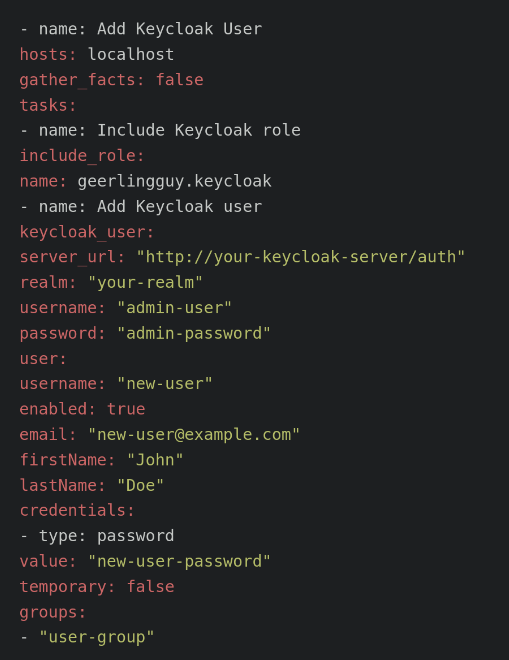
- Now, we can tailor the playbook to our Keycloak setup. This includes replacing “http://your-keycloak-server/auth” with our Keycloak server URL.
Setting the correct values for realm, admin-user, and admin-password. Additionally, we have to adjust the details of the new user as needed.
- Next, run the Ansible playbook with the following command:
ansible-playbook add_keycloak_user.yml - After running the playbook, log in to your Keycloak admin console and confirm that the new user has been successfully added.
Automating Keycloak user management with Ansible not only saves time but also helps with consistency. By following the above steps, we can easily integrate Keycloak user additions into our deployment pipeline. This results in a more efficient and secure identity and access management strategy.
[Need assistance with a different issue? Our team is available 24/7.]
Conclusion
In brief, our Support Experts demonstrated how to install Ansible Keycloak & add a user.
PREVENT YOUR SERVER FROM CRASHING!
Never again lose customers to poor server speed! Let us help you.
Our server experts will monitor & maintain your server 24/7 so that it remains lightning fast and secure.







0 Comments