Let’s look into the details of the Ansible LXC connection in this article. With our Server Management Services, we offer solutions to your queries 24/7.
Ansible LXC Connection
Ansible may connect to the target hosts and run tasks on them thanks to connection plugins. Numerous connection plugins are with Ansible, but each host can only have one active at once.
Ansible comes pre-installed with a number of plugins. We often use connection types known as “local,” “paramiko,” and “ssh”. We can choose which of them to use in playbooks and with /usr/bin/ansible to communicate with distant machines. The Ansible LXD Connection plugin, which can execute as root in the container, essentially performs the same functions as the lxc exec {containername} bash command.
How to enable the connection string?
By adding unique plugins to the connection plugins directory, Ansible can expand to handle other transports (like SNMP or message bus). The transport can be modified through configuration, the command line (-c, –connection), a playbook keyword (connection), or a connection variable (ansible_connection), which is most frequently configured in the inventory.
Most connection plugins only require a minimal configuration to function. To locate the target host, they by default use inventory_hostname and defaults. Plugins have built-in documentation. Each plugin’s setup option should be documented. The majority of connection plugins use the following connection variables:
ansible_hostansible_portansible_userHow to see available plugins?
We use the below code to find the available plugin list.
ansible-doc -t connection -l
And we use the below code to see the documentation and examples.
ansible-doc -t connection
Ansible lxc
lxc – Run jobs in lxc containers using the python library for lxc.
lxd – Run jobs in lxc containers using the lxc CLI.
Ansible lxc – Installation
1. First, install the lxc bindings for Python 2 using the below code:
![]()
2. In your Ansible directory, clone the plugin.

3. We can add a submodule if the Ansible code is already maintained by Git:
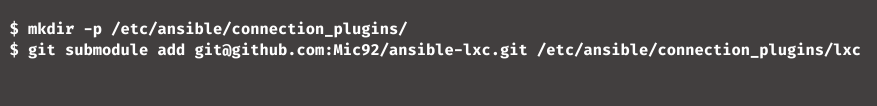
4. Then in ansible.cfg, add the lxc directory to the plugin search path:
![]()
[Need help with another issue? We’re here to help.]
Conclusion
To sum up, our Support team went over the details of Ansible connection plugins including the lxc connection plugin installation steps.
PREVENT YOUR SERVER FROM CRASHING!
Never again lose customers to poor server speed! Let us help you.
Our server experts will monitor & maintain your server 24/7 so that it remains lightning fast and secure.







0 Comments