Are you wondering how to set up Proxmox dynamic inventory for Ansible? Our Proxmox Support team is here to lend a hand with your queries and issues.
Proxmox dynamic inventory for Ansible
Today, we are going to take a look at the Proxmox dynamic for Ansible. According to our experts, it generates an inventory instantly with the virtual machines stored in the ProxmoxVE. In other words, it allows Ansible to connect to every virtual machine.
To set up Proxmox dynamic for Ansible, the computer has to be able to resolve the VM names. Furthermore, the ProxmoxVE will gather the entire VM list from the cluster.
We can also filter the VM list according to their status or a custom tag in the Notes field.
Let’s take a look at how to set up Ansible Dynamic Inventory for Proxmox:
- First, change the folder where the playbooks are stored on the Ansible control node:
$ cd /home/ansible/playbooks - Then, download the script from this link with the following command:
$ git clone https://github.com/xezpeleta/Ansible-Proxmox-inventory.git - Then, run the following command:
$ chmod 0755 ./proxmox.py
Next, we have to list the dynamic inventory as seen below:
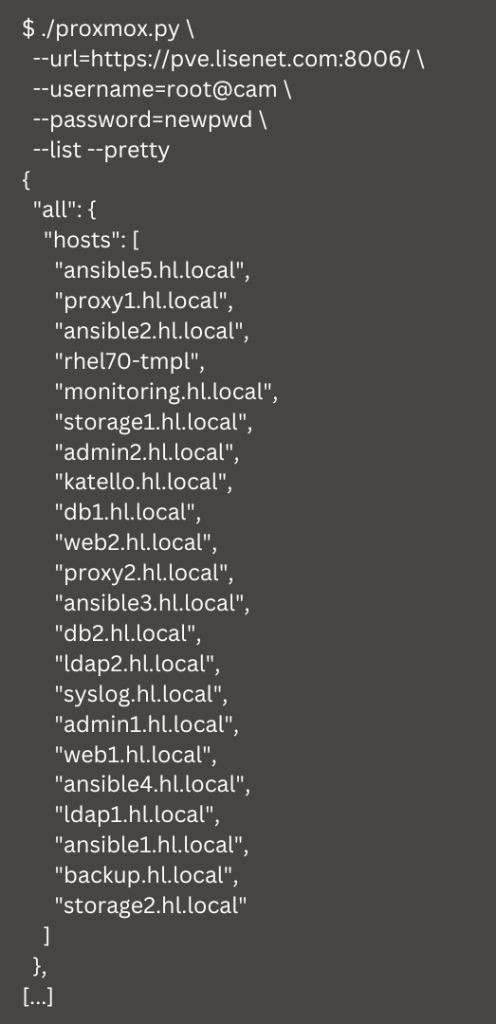
Our experts recommend using environment variables to store Proxmox credentials.
After that, we can easily list the dynamic inventory on CLI as seen here:
$ ./proxmox.py --list –prettyAdditionally, we can use the inventory with Ansible with this command:
$ ansible all -i ./proxmox.py -m ping -u ansible[Need assistance with a different issue? Our team is available 24/7.]
Conclusion
To sum up, our Support Engineers demonstrated how to set up Proxmox dynamic inventory for Ansible.
PREVENT YOUR SERVER FROM CRASHING!
Never again lose customers to poor server speed! Let us help you.
Our server experts will monitor & maintain your server 24/7 so that it remains lightning fast and secure.







0 Comments