Let’s resize a disk in Proxmox using Ansible automation. Bobcares, as a part of our Proxmox Support offers solutions to every query that comes our way.
Resizing a Disk in Proxmox using Ansible
There are several ways to resize a virtual disk of a VM controlled by Proxmox VE, including manual actions via the web interface or automation tools. The QEMU agent and the qm command-line tool are often used when using Ansible to resize a Proxmox drive.
Steps to Resize a Disk in Proxmox using Ansible
1. Firstly, install Ansible on the computer which will serve as a control panel for all automation operations.
2. Then, make a YAML-formatted playbook that details the task of resizing the disk. Tasks for pausing the VM, resizing the disk, and then resuming the VM again should be included in the playbook. An example is the following:
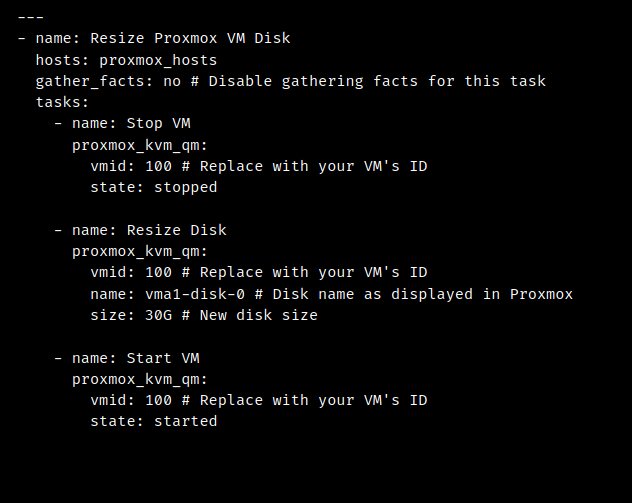
3. We should create an inventory.ini file for Ansible that contains a list of the Proxmox hosts we want to control. Give SSH access to the essential connection information.
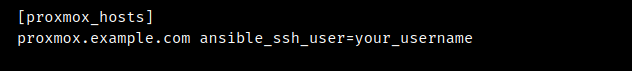
4. Lastly, we can use the ansible-playbook command given below to run the Ansible playbook. This will resize the disk, halt the virtual machine, and then restart it.
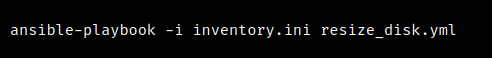
Before resizing the disk, we must always adjust the playbook and inventory to match our environment. Also, ensure we have proper backups before resizing disks.
[Need to know more? Get in touch with us if you have any further inquiries.]
Conclusion
The article explains the steps from our Support team to resize the disk in Proxmox VE using the ansible automation method.
PREVENT YOUR SERVER FROM CRASHING!
Never again lose customers to poor server speed! Let us help you.
Our server experts will monitor & maintain your server 24/7 so that it remains lightning fast and secure.







0 Comments