Learn more about Apache Airflow BigQuery Operator from our experts. Our Apache Support team is here to help you with your questions and concerns.
Apache Airflow BigQuery Operator | About
Did you know that Apache Airflow lets us orchestrate and schedule complex data workflows?
In other words, it allows us to define, schedule, and monitor workflows as a series of tasks.
The BigQuery operator in Apache Airflow is a certain type of operator that allows it to interact with Google BigQuery.
Furthermore, the BigQuery operator lets us execute different operations on BigQuery, like running SQL queries, loading data, etc.
When we use the BigQuery operator, we usually create an instance of the operator. We also have to specify the parameters for the operation we want to perform on BigQuery.
For instance, if we want to run a SQL query, we have to define the SQL statement, specify the destination table, and offer other required configuration options.
Let’s take a look at an example of how we can use the BigQuery operator in an Airflow DAG to run a SQL query:
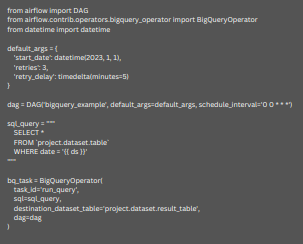
Here, a DAG named ‘bigquery_example’ is created with a task called ‘run_query’. The SQL query is defined in the sql_query variable, and the destination table for the query result is specified as project.dataset.result_table.
With the BigQuery operator in our Airflow DAGs, we can easily include BigQuery tasks in our data workflows and take advantage of Airflow’s scheduling, monitoring, and error-handling capabilities.
Our experts would like to point out that there are several more options and features available besides the one in the above example when we work with the BigQuery operator in Apache Airflow.
Let us know in the comments if you would like to further help.
[Need assistance with a different issue? Our team is available 24/7.]
Conclusion
In brief, our Support Techs introduced us to using BigQuery Operator in Apache Airflow.
PREVENT YOUR SERVER FROM CRASHING!
Never again lose customers to poor server speed! Let us help you.
Our server experts will monitor & maintain your server 24/7 so that it remains lightning fast and secure.







0 Comments