Lets quickly fix the error AH00072 in Apache with this article. As part of our Server Management Service, Bobcares provides answers to all of your questions.
Fixing the Error AH00072 in Apache
When another process is listening on the port that Apache is set to use, an error message stating “AH00072: make_sock: could not bind to address” is sent by Apache. For HTTP connections, the port will usually be the industry standard port 80, and for HTTPS connections, port 443. An AH00072 error, however, may result from any port conflict with another process.
Let’s fix this issue in three steps, following:
1. Initially, check the Apache status using the below code:
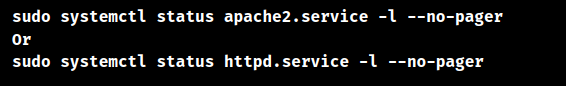
A program named ss that may be used to obtain data regarding the condition of a system’s network sockets.
2. We can find out which process is already tied to port 80 on an IPv4 interface by using the following command. Make sure that in the following command, we replace the port from the error message if it differs from 80:
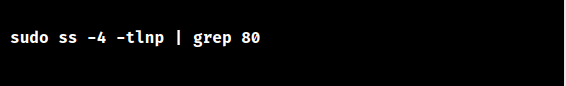
3. After determining which process is listening on the same port, we can change Listen 80 to Listen 127.0.0.1:80 in “/usr/local/etc/httpd/httpd.conf.”
4. Use the following to restart the Apache server.
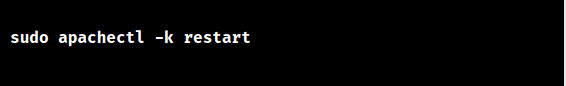
5. Else, we can kill the corresponding process using the code:
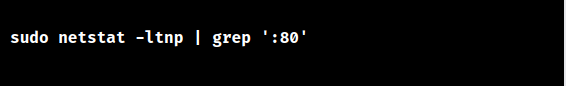
[Searching solution for a different question? We’re happy to help.]
Conclusion
Our Tech team offers a simple method to fix the error Ah00072 in Apache with this article.
PREVENT YOUR SERVER FROM CRASHING!
Never again lose customers to poor server speed! Let us help you.
Our server experts will monitor & maintain your server 24/7 so that it remains lightning fast and secure.







0 Comments