Learn more about Argocd Build Docker Image. Our Docker Support team is here to help you with your questions and concerns.
Argocd Build Docker Image | Workflow Explained
Did you know that although Argo CD does not directly build Docker images, it can integrate with different CI/CD systems and workflows?
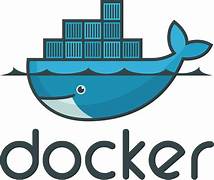
In other words, it can trigger image builds and manage the deployment process with integration.
Workflow
Let’s take a look at the usual workflow to build a Docker image via Argo CD:
- The source code for our application is stored in a version control system like Git. When changes are made to the repository, it triggers a CI/CD pipeline.
- The Argo CD does not have native support for building Docker images. However, we can use a CI/CD system to set up a pipeline that builds the Docker image. This pipeline will run when there are new changes in the code repository.
- Furthermore, we will have a step within the pipeline that builds the Docker image. This step involves reading the Dockerfile, compiling the application, and finally creating the Docker image according to the instructions in the Dockerfile.
- Once the Docker image is built successfully, it has to be tagged with a version or identifier. We can use a version number, a commit hash, etc to tag the image.
- The Docker image has to be pushed to a container registry, like Docker Hub, Google Container Registry, etc. The registry acts as a centralized location to store and distribute Docker images.
- In Argo CD, we can define an application resource describing the desired state of our application in the Kubernetes cluster. This includes the specification for the Docker image to be used in the deployment.
- Once the CI/CD pipeline is successfully built and pushes the Docker image to the container registry, Argo CD will detect the changes in the application resource and trigger a deployment to the Kubernetes cluster with the updated Docker image.
At the end of the day, the combination of Argo CD and a CI/CD system offers a powerful and automated approach to building, deploying, and managing containerized applications in Kubernetes clusters.
[Need assistance with a different issue? Our team is available 24/7.]
Conclusion
In summary, our Support Techs demonstrated the usual workflow to build a Docker image via ArgoCD.
PREVENT YOUR SERVER FROM CRASHING!
Never again lose customers to poor server speed! Let us help you.
Our server experts will monitor & maintain your server 24/7 so that it remains lightning fast and secure.







Can we use ArgoCD to trigger the deployment of the docker image to an ECS cluster instead?
Hello,
Argo CD does not natively support deploying to Amazon ECS clusters, as it is primarily designed for Kubernetes resources; however, you can achieve this by using a custom resource in Kubernetes along with a controller like AWS Controllers for Kubernetes (ACK) to manage the deployment to ECS indirectly.