Are you wondering how to avoid Cloudflare Cached CSS issues? Our Cloudflare Support team is here to lend a hand with your queries and issues.
How to avoid Cloudflare Cached CSS Issues?
Caching involves short-term storage of frequently access files like images and webpages. This speeds up the loading process, thereby reducing the waiting time for users. Caching can take place at multiple locations. For instance, the web browser caches files to prevent downloading the same files repeatedly.
Similarly, a CDN like Cloudflare caches files on a larger scale. In other words, the cached file is stored on multiple servers for several users. This prevents additional requests from being sent out to the origin server. Hence, Cloudflare can reduce the time taken to send a cached file to a user.
However, a potential issue that arises due to caching is the fact that changes made to a site are not visible immediately. Interestingly, this often occurs with CSS (cascading style sheets).
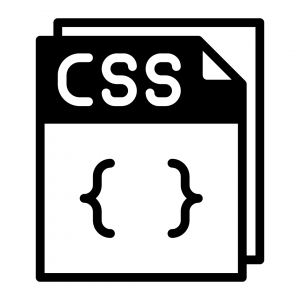
In case we are using Cloudflare, they tend to cache CSS for a longer duration. In other words, changes made to the site will take a while before they are visible to the users.
Fortunately, our experts have come up with an easy fix for this issue. It involves altering the reference to the CSS file in the HTML for the specific page. This causes a novel query string to be added. For instance: We have to alter “sheet1.css” to “sheet1.css?v=2.2.2”.
This pushes CDNs and web browsers to act as though it’s a new file and download it again, even if they have already downloaded it earlier.
The origin server ignores the “?v=2.2.2” string query and offers the latest version of the sheet1 file. The next time we update the CSS file, we can change the string query to “?v=2.2.3”, and so on.
Let us know in the comments if this quick fix helped you avoid Cloudflare Cached CSS Issues.
[Need assistance with a different issue? Our team is available 24/7.]
Conclusion
To conclude, our Support Engineers demonstrated how to avoid Cloudflare Cached CSS Issues with an easy tweak.
PREVENT YOUR SERVER FROM CRASHING!
Never again lose customers to poor server speed! Let us help you.
Our server experts will monitor & maintain your server 24/7 so that it remains lightning fast and secure.







0 Comments