Read the article to know how to check if the bucket exists using AWS CLI. At Bobcares, with our AWS Support Services, we can handle your Amazon S3 bucket issues.
How to check if the bucket exists using AWS CLI?
We can use the
aws s3api head-bucketThe syntax of the code is as follows:
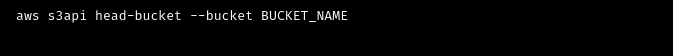
We must replace
BUCKET_NAMEOtherwise, if the bucket does not exist or we do not have the necessary permissions, the command will return an error message.
It’s worth noting that the
aws s3api head-bucketWe may also use scripting languages like Bash, Python, or PowerShell to analyze the output of the aws s3api head-bucket command and take appropriate steps based on the result if we want to automate the process of checking if a bucket exists and handling the results programmatically.
[Need help with another AWS issue? We are just a click away.]
Conclusion
The article explains the things we must do to check if the bucket exists using AWS. A detailed note is provided by our Tech team in this article.
PREVENT YOUR SERVER FROM CRASHING!
Never again lose customers to poor server speed! Let us help you.
Our server experts will monitor & maintain your server 24/7 so that it remains lightning fast and secure.







0 Comments