Learn how to resolve API Error 203 in Azure DevOps. Our DevOps Support team is here to help you with your questions and concerns.
Azure DevOps API Error 203 | Resolved
If you are having trouble with the Azure DevOps API error 203, our experts have your back.
The 203 error code lets us know that we do not have authorization to visit the Azure DevOps source. This might be either due to a missing PAT or an incorrect PAT format.
Let’s take a look at how to create a PAT. This includes giving enough authorization scope for the PAT. Then we can use the PAT in the Rest API.
- First, head to User settings.
- Then, click Personal Access Tokens and choose New Token.
- Now, enter a new name for the token. We also have to enter the Organization name and set the token to automatically expire after a certain number of days.
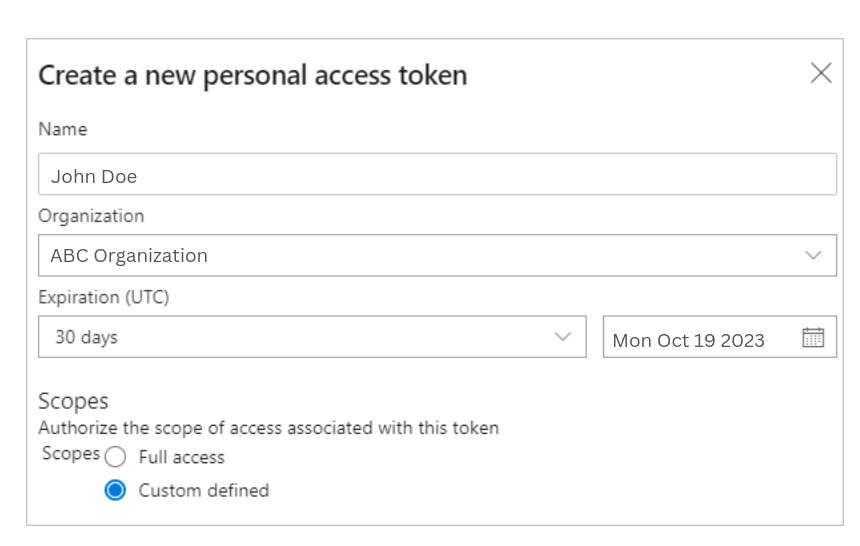
- Then, we have to choose the scope for this token. This will authorize our token for certain tasks.
- Finally, click Create.
Now we can copy the token and store it in a secure location.
Another reason behind the error may be that we did not encode PAT with base64 correctly. In this case, we have to make sure the TYPE is Basic Auth, and enter the correct PAT format in the Password box as seen below:
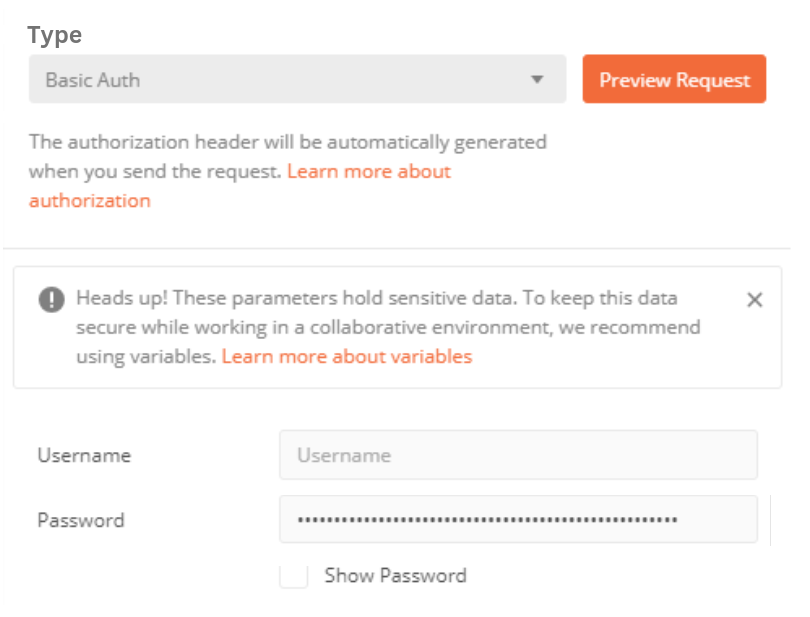
Troubleshooting Tips
Here are a few troubleshooting tips to help you out:
- To begin with, read through the entire error message. This will give us a better idea about the nature of the error.
- Then, check the API request we are making and make sure we are using the correct endpoint, HTTP method, headers, parameters, and authentication credentials.
- Next, make sure we have the authentication and authorization to access the Azure DevOps API endpoint we are trying to use.
- Furthermore, make sure we do not exceed any rate limits imposed by the Azure DevOps API.
- Finally, check the network connection and make sure there are no firewall or proxy issues affecting our API requests.
[Need assistance with a different issue? Our team is available 24/7.]
Conclusion
In brief, our Support Experts demonstrated how to resolve API Error 203 in Azure DevOps.
PREVENT YOUR SERVER FROM CRASHING!
Never again lose customers to poor server speed! Let us help you.
Our server experts will monitor & maintain your server 24/7 so that it remains lightning fast and secure.







0 Comments