Get ready to learn more about Azure Kubernetes Egress. Our Kubernetes Support team is here to help you with your questions and concerns.
Understanding Azure Kubernetes Egress
Did you know that one key thing to consider when deploying applications on Azure Kubernetes Service is how these applications communicate with external resources?

This outbound communication is known as “egress”. We have to manage it effectively for better security, compliance, and performance. Today, we will be taking a look at the key components and best practices related to Azure Kubernetes egress.
An Overview:
- What is Azure Kubernetes Egress?
- Role of Egress in Kubernetes
- Key Aspects of Azure Kubernetes Egress
- 1. Network Policies
- 2. Egress Gateways
- 3. Outbound Traffic Routing
- 4. Security Considerations
- Advanced Egress Management
- 1. Azure Firewall and Network Security Groups
- 2. Egress Proxies
- 3. Custom Routing and Egress Controllers
- 4. DNS Configuration
- 5. Azure Private Link
- Best Practices for Egress Management
- Tools and Solutions for Egress Management
What is Azure Kubernetes Egress?
Egress in Azure Kubernetes refers to the outbound traffic leaving pods within a Kubernetes cluster. This traffic often involves communication from applications running in the cluster to external resources like databases, APIs, or other services located outside the cluster.
These destinations could be on the internet or within other Azure services.
Role of Egress in Kubernetes
Egress refers to the outbound traffic from pods to external resources, such as databases, APIs, or external services. Managing egress traffic is crucial to ensure that applications can securely and efficiently communicate with these external entities.
Key Aspects
1. Network Policies
Network policies in Kubernetes are used to control the flow of traffic to and from pods within a cluster. Specifically, egress policies define the rules governing outbound traffic from pods.
In AKS, we can configure these policies to control which pods are allowed to communicate with specific external destinations, specifying ports and protocols as needed.
2. Egress Gateways
For security, compliance, or performance reasons, egress traffic from Kubernetes pods have to pass through specific gateways or proxies. Azure offers services like Azure Firewall, Azure Application Gateway, and Azure Front Door that can act as egress gateways.
These services offer features like network filtering, load balancing, and application-level security for outgoing traffic.
3. Outbound Traffic Routing
Azure Kubernetes Service manages the underlying networking infrastructure for Kubernetes clusters. Outbound traffic from pods in AKS clusters is routed through Azure’s networking infrastructure, which includes Virtual Networks and Network Security Groups.
Azure automatically assigns public IP addresses to nodes in the AKS cluster, using Network Address Translation to translate internal IP addresses to these public IP addresses for egress traffic.
4. Security Considerations
Controlling and monitoring egress traffic helps prevent unauthorized access or data exfiltration. Network Security Groups can enforce network-level access controls, restricting outbound traffic based on source IP, destination IP, port, and protocol.
Additionally, implementing encryption and authentication mechanisms helps secure communication between pods and external services.
Advanced Egress Management
Beyond basic egress configuration, there are several advanced strategies and tools we can use to manage outbound traffic from our AKS cluster more effectively:
1. Azure Firewall and Network Security Groups
Azure Firewall is a managed firewall service that controls both inbound and outbound traffic to and from our AKS cluster. We can create rules to permit or deny specific traffic based on source and destination IP addresses, ports, and protocols.
Network Security Groups also let us filter network traffic, and we can associate them with subnets containing AKS nodes to control egress traffic.
2. Egress Proxies
Deploying an egress proxy server, like Squid or HAProxy, in our cluster helps us control and inspect outbound traffic. Egress proxies lets us enforce security policies, monitor traffic, and route traffic through specific paths.
3. Custom Routing and Egress Controllers
Some organizations have specific requirements for routing egress traffic through particular paths or filtering based on custom criteria. In such cases, we can implement custom solutions or leverage third-party egress controllers that integrate with AKS for fine-grained control over outbound traffic.
4. DNS Configuration
Proper DNS resolution is crucial for egress traffic that involves domain name resolution. By default, AKS uses Azure DNS, but we can configure custom DNS settings if needed to meet our organization’s requirements.
5. Azure Private Link
Azure Private Link enables secure access to Azure services over a private network connection, routing traffic through the Microsoft backbone network instead of the public internet. This can boost security for egress traffic from our AKS cluster to Azure services.
Best Practices for Egress Management
- Applying the principle of least privilege to egress traffic involves configuring network policies that lets only the necessary outbound connections for each application. This reduces the attack surface and limits the potential for data exfiltration.
- Furthermore, implementing monitoring and logging for egress traffic helps detect anomalies and ensure compliance. Tools like Azure Monitor and third-party solutions can provide visibility into outbound traffic patterns, helping to identify potential security threats.
Tools and Solutions for Egress Management
- Azure Firewall and Network Security Groups (NSGs):
Azure Firewall is a managed service that controls both inbound and outbound traffic for AKS clusters. It lets us create rules based on IP addresses, ports, and protocols. NSGs offer additional filtering capabilities and can be associated with subnets containing AKS nodes to manage egress traffic.
- Egress Proxies:
Deploying egress proxies like Squid or HAProxy within our cluster helps control and inspect outbound traffic. These proxies enforce security policies, monitor traffic, and route traffic through specific paths.
- Custom Routing and Egress Controllers:
Organizations with specific routing needs can implement custom solutions or use third-party egress controllers to integrate with AKS, providing detailed control over outbound traffic.
- DNS Configuration:
DNS resolution is crucial for egress traffic. AKS uses Azure DNS by default, but we can configure custom DNS settings to meet specific organizational requirements.
- Azure Private Link:
Azure Private Link offers secure access to Azure services via a private network connection, routing traffic through the Microsoft backbone network instead of the public internet, enhancing security for egress traffic.
[Need assistance with a different issue? Our team is available 24/7.]
Conclusion
Managing egress in Azure Kubernetes Service plays a big role in securing and optimizing the communication of our applications with external resources. We can ensure that our outbound traffic is secure, compliant, and efficient.
In brief, our Support Experts introduced us to Azure Kubernetes Egress and how to manage it.





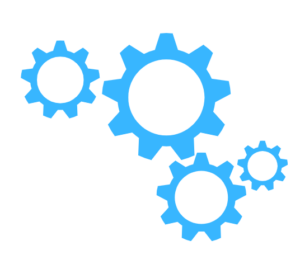


0 Comments