Here is a quick guide to setting up Azure Redis Autoscaling. Our Redis Support team is here to help you with your questions and concerns.
All About Azure Redis Autoscaling
Azure Redis Autoscaling is a key feature of Azure Cache for Redis. It allows users to adjust the capacity of the Azure Cache for Redis instances automatically according to the changing demands of the applications.
Furthermore, autoscaling helps users to set up rules defining when the Redis cache can scale up or down according to metrics like memory usage, CPU utilization, or request rates. Additionally, users can define maximum as well as minimum capacity limits in order to ensure that the Redis cache scales within acceptable bounds.
In fact, Redis Autoscaling helps users optimize the performance and cost of Redis cache instances by adjusting the capacity automatically to match application demands. In other words, by scaling up and down when needed, users do not wind up overpaying for unused resources and are still able to provide their applications with the necessary resources to operate smoothly.
According to our experts, we can easily configure Azure Redis Cache autoscaling through Azure portal, Azure CLI or Azure PowerShell.
How to configure Azure Redis Cache autoscaling via Azure portal
- To begin with, we have to head to our Azure Redis Cache instance in the Azure portal.
- Then, select Autoscale under Settings.
- After that, click ON to enable autoscaling.
- Next, select a scaling method and set the scaling parameters. Azure Redis Cache offers support for two scaling methods:
- Scaling based on a metric
- Scaling based on a schedule
- After we set up autoscaling, Redis Cache will automatically scale the cache instance up or down according to the parameter we defined in the previous step.
How to configure Azure Redis Cache autoscaling via Azure Powershell
According to our experts, we can easily configure Redis Cache Autoscaling with Powershell with the Set-AzureRmRedisCache cmdlet.
For instance, the following example demonstrates how we can scale a cache named BobCache to a 4.5 GB cache.
Set-AzureRmRedisCache -ResourceGroupName myGroup -Name Bobcache-Size 4.5GBCopy Code
How to configure Azure Redis Cache autoscaling via Azure CLI
In order to scale Azure Redis Cache instances with Azure CLI, we have to call the azure rediscache set command and include the required configuration changes like a new SKU, size, or cluster size, according to the required scaling operation.
How to configure Azure Redis Cache autoscaling via MAML
According to our experts, we can scale Azure Redis Cache instances with the Microsoft Azure Management Libraries (MAML). It involves calling the IRedisOperations.CreateOrUpdate method and then pass the new size for the RedisProperties.SKU.Capacity as seen here
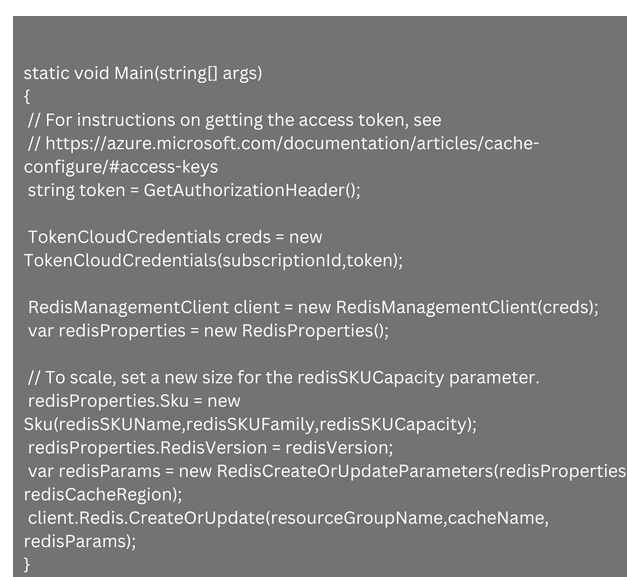
Let us know in the comments if you need further help setting up Autoscaling.
[Need assistance with a different issue? Our team is available 24/7.]
Conclusion
To conclude, our Support Techs demonstrated how to set up Redis Autoscaling.
PREVENT YOUR SERVER FROM CRASHING!
Never again lose customers to poor server speed! Let us help you.
Our server experts will monitor & maintain your server 24/7 so that it remains lightning fast and secure.







0 Comments