The “blk_update_request: I/O error” is a kernel-level error message that appears when the Linux kernel detects an I/O problem while accessing a block device. In this article, we’ll see various causes of the error, along with the solutions to fix the issue. At Bobcares, with our Server Management Service, we can handle your issues.
Overview
- Knowing “blk_update_request: I/O error”
- An Overview on I/O error in Linux Kernel
- What does “blk_update_request: I/O error” error mean?
- Error Impacts
- Causes & Fixes of the Error
- How to Prevent the Error?
- Conclusion
Knowing “blk_update_request: I/O error”
An Overview on I/O error in Linux Kernel
An I/O (Input/Output) error in the Linux kernel generally indicates a problem with accessing or reading data from a hardware device, such as a hard drive, USB drive, or other storage devices. It can also arise from file system corruption, hardware failures, or issues with device drivers.
Causes of I/O Errors:
1. A failing hard disk or SSD may result in I/O errors. Bad sectors or read/write errors can prevent the system from properly reading or writing data.
2. Issues with SATA, USB, or other data cables can interrupt communication between the storage device and the system, leading to I/O errors.
3. Solid State Drives (SSDs) have a limited lifespan in terms of write cycles, and over time, they can fail to read or write, causing I/O errors.
4. File system issues can occur due to improper shutdowns, power failures, or bugs in the file system itself. If the kernel can’t properly interact with the file system, it will report I/O errors.
5. Unclean dismounts or disk writes can cause the disk to be left in an inconsistent state, leading to kernel I/O errors when trying to access the drive.
6. A bug in device drivers can lead to improper handling of I/O requests, causing the kernel to report errors.
Solutions:
1. We must replace or repair faulty hard drives or SSDs.
2. Then, check and replace any loose or damaged cables.
3. Also, run fsck (File System Check) on the affected file system to detect and repair file system corruption.
4. Ensure proper disk unmounts before shutting down the system.
5. We can also update device drivers and the Linux kernel to ensure compatibility and fix bugs.
6. Lastly, check the logs (dmesg or /var/log/syslog) to pinpoint driver issues.
What does “blk_update_request: I/O error” error mean?
The “blk_update_request: I/O error” error message is produced by the Linux kernel when it encounters an I/O error while accessing a block device, such as a hard disk or SSD. It means that the kernel failed to perform a block I/O request successfully. The error message is often displayed in the kernel logs using the following syntax:
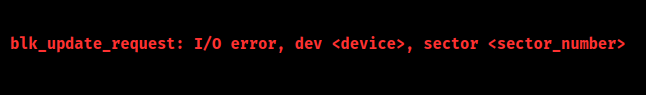
Here,
devicesector_numberA Sample:
blk_update_request: I/O error, dev sda, sector 1669071512
Error Impacts
- The blk_update request: I/O mistakes can have a variety of consequences, depending on their severity and frequency.
- Reduced system performance: Frequent I/O faults may require the kernel to retry operations, increasing latency and lowering overall system performance.
- Data corruption: This can occur when the kernel is unable to recover from an I/O error.
- Persistent I/O problems: These issues can cause system instability, resulting in crashes, freezes, and other issues.
- Inaccessible data: I/O faults on crucial system partitions or filesystems might render the impacted data inaccessible.
Causes & Fixes of the Error
1. Bad Sectors on the Disk
Cause: Damaged areas on the disk can’t hold data, causing I/O errors.
Fix: Use badblocks or fsck to detect and mark bad sectors.
i. badblocks:
bash sudo badblocks -v /dev/sdX
ii. fsck:
bash sudo umount /dev/sdX1 sudo fsck -c /dev/sdX1
Replace Disk if too many bad sectors are found.
2. Faulty Disk or Cabling
Cause: Failing disks or loose/damaged SATA cables.
Fix: Check disk health with smartctl:
bash sudo smartctl -a /dev/sdX
We must also inspect Cables for damage or loose connections. Replace Disk if SMART data shows failure.
3. Filesystem Issues
Cause: Corrupted filesystems causing read/write errors.
Fix:
i. Unmount disk:
bash sudo umount /dev/sdX1
ii. Run fsck:
bash sudo fsck -y /dev/sdX1
iii. Backup & Reformat if errors persist:
bash sudo mkfs.ext4 /dev/sdX1
4. Kernel Bugs
Cause: Outdated kernel or drivers.
Fix: Update kernel and drivers:
bash sudo apt update && sudo apt upgrade # For Debian-based sudo dnf update # For Red Hat-based
5. Floppy Disk Driver Issues
Cause: Kernel trying to access non-existent floppy drive.
Fix: Blacklist floppy module:
bash echo "blacklist floppy" | sudo tee /etc/modprobe.d/blacklist-floppy.conf sudo update-initramfs -u sudo reboot
How to Prevent the Error?
To avoid future blk_update_request I/O errors:
- Regularly check disk health: Use smartctl to check the disks’ SMART state and look for pre-failure indicators.
- Perform periodic disk surface scans: Perform badblocks or fsck scans on the disks to identify and label any bad sectors.
- Keep the system and drivers updated: To reduce the possibility of issues, make sure we’re using the most recent stable version of the kernel and related drivers.
- Use a high-quality SATA cable: To reduce the chance of cable difficulties, use well-shielded and properly terminated SATA cables.
- Consider utilizing a RAID configuration: Implementing RAID setups can provide redundancy and reduce the impact of disk failures.
[Need to know more? Get in touch with us if you have any further inquiries.]
Conclusion
To sum up, the “blk_update_request: I/O error” notice indicates a failure to access a block device, which might result in system performance difficulties, data corruption, or instability. Common reasons include broken sectors, damaged disks or cables, filesystem corruption, kernel problems, and floppy disk driver issues. Regular disk health monitoring, system updates, and the use of high-quality hardware can all help to prevent these issues. If the error persists, tools such as badblocks, fsck, and smartctl can help diagnose and resolve the underlying causes.







0 Comments