Do you know how Clamscan remove infected files?
We usually use ClamAV to check whether the downloaded files, emails, pdf, etc have virus infections.
At Bobcares, we often receive requests to solve it as a part of our Server Management Services.
Today, let’s have a deep look at this topic and see how our Support Engineers fix it.
Why Clamscan remove infected files?
As we all know, security is of major concern as the malware is increasing day by day.
Protection against viruses has become an inherent part while using computers. So, we use antivirus software to prevent, detect and remove malware.
And, Clam AntiVirus (ClamAV) is one such open-source antivirus software that helps to detect many types of malicious software including viruses.
We use it to scan downloaded files, emails, pdf and rtf documents, etc.
ClamAV has a distinct advantage that we can install it on all major operating systems including Linux, Windows, BSD, Solaris and even MacOSX.
How it removes infected files?
Recently, one of our customers approached us with a ClamAV error.
He scanned his home directory using ClamAV and found 13 threats. But when he tried to delete or quarantine files, it did not proceed.
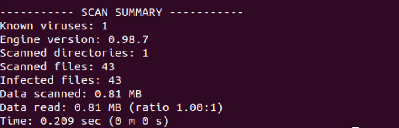
Our Support Engineers checked this error in detail and found errors with the command.
Therefore, to check and remove all the infected files in the home directory, we used the below command,
clamscan -r --remove /home/USERCopy Code
And, clamscan is the command-line anti-virus scanner.
Similarly, we can check the files in the USER home directory and can move the infected files to another folder using the command,
clamscan -r --move=/home/USER/VIRUS /home/USERCopy Code
After executing the above command, all the infected files was been removed easily.
[Need more assistance to remove infected files?- We’re available 24/7 to help you.]
Conclusion
In short, Clamscan remove the infected files by detecting it easily and thus protects the system from malware. In today’s writeup, we discussed how our Support Engineers remove infected files for our customers.




Thanks admin! For sharing informative content.