How to clear an Azure Redis Cache using PowerShell? Read the article to find out. At Bobcares, with our Server Management Service, we can handle your issues.
How to clear an Azure Redis Cache using PowerShell?
We can use the Azure PowerShell module, which offers cmdlets (commands) for controlling various Azure resources, including Azure Redis Cache, to clear an Azure Redis Cache using PowerShell. In this case, clearing the cache essentially resets the Redis cache by flushing or erasing all of the data that was previously stored within.
Steps
1. Firstly, we need to set up the Azure PowerShell module by using the following command:
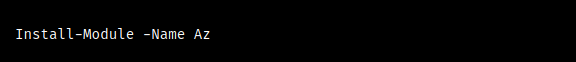
2. Now, restart the PowerShell session after installation.
3. We must log in and connect to the Azure subscription in order to manage Azure resources. To sign in, run the following command and adhere to the instructions:
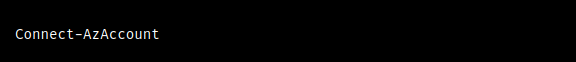
4. Then, we must use the
Get-AzRedisCache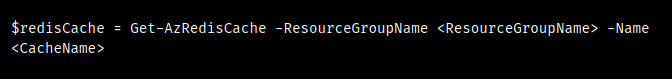
5. The
Clear-AzRedisCache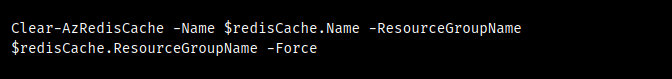
We will be prompted by this command to confirm we want to erase the cache. If we want to skip the confirmation window, use the -Force flag.
These commands will effectively reset the Redis cache to an empty state by clearing the cache’s data. Due to the potential loss of all cached data, exercise caution while performing this step in a production setting.
[Want to learn more? Click here to reach us.]
Conclusion
Before emptying the cache, especially in production circumstances, please make sure we have the required permissions and backups in place.
PREVENT YOUR SERVER FROM CRASHING!
Never again lose customers to poor server speed! Let us help you.
Our server experts will monitor & maintain your server 24/7 so that it remains lightning fast and secure.







0 Comments