Learn all about Cloudflare Access Device Posture Check. Our Cloudflare Support team is here to help you with your questions and concerns.
Cloudflare Access Device Posture Check | All About
In today’s world, Device posture checks are a vital security feature. It checks the security posture and compliance of devices before granting access.
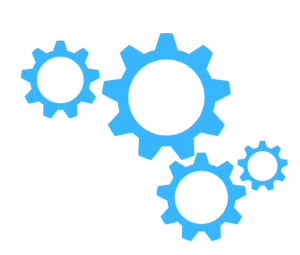
Let’s take a look at what device posture checks include and how they boost our security.
Device posture checks are made by taking a close look at different factors like:
These factors may include:
- Operating system version
- Status of security patches
- Presence and status of antivirus software
- Other security-related attributes
This helps organizations decide if a device meets their security standards before allowing it access to sensitive networks or applications.
Cloudflare Zero Trust offers a reliable framework for device posture checks. We can enforce device posture checks as seen here:
- To begin with, the procedure involves configuring Zero Trust policies that use signals from the Cloudflare WARP client or third-party endpoint security providers. Depending on the attribute being checked, setup instructions may vary.
- Cloudflare WARP client checks: These checks are done by the Cloudflare WARP client.
- Service-to-service checks: Third-party device posture providers perform these checks.
- Access integration checks: Configure these checks for Access applications. Note that these attributes cannot be utilized in Gateway policies.
- Before integrating device posture checks into your policies, the results have to align with our expectations. So, head to Zero Trust and access the device details. Then review the posture check results under the “Posture checks” tab.
- Then, we can add device posture checks to our Access or Gateway policies. In Access, the enabled posture attributes will be available as selectors, while in Gateway, they’ll appear under the “Passed Device Posture Check” selector.
By adding device posture checks to your policies, we can set up a strong security framework.
[Need assistance with a different issue? Our team is available 24/7.]
Conclusion
In brief, our Support Experts introduced us to Cloudflare Access Device Posture Checks.
PREVENT YOUR SERVER FROM CRASHING!
Never again lose customers to poor server speed! Let us help you.
Our server experts will monitor & maintain your server 24/7 so that it remains lightning fast and secure.







0 Comments