Learn how to fix the Cloudflare Error Code 502. Our Cloudflare Support team is here to help you with your questions and concerns.
How to Fix the Cloudflare Error Code 502
Cloudflare is a popular content delivery network and web security service. It acts as a reverse proxy between users and the web server. By caching content, optimizing delivery, and providing DDoS protection, Cloudflare boosts website performance and security. However, this intermediary role means that any communication issues between Cloudflare and the origin server can result in errors like the 502 Bad Gateway.
A 502 error indicates that Cloudflare received an invalid response from the origin server, causing the request to fail. Understanding the root causes and solutions for this error helps maintain the website’s availability and reliability.
When we run into a 502 Bad Gateway error, it’s like getting a busy signal on the web. This error indicates that the problem lies with the website’s server, not your computer or internet connection.
An Overview:
- What Does a 502 Bad Gateway Mean?
- Impact of 502 Errors on User Experience
- How to Identify a 502 Bad Gateway Error
- Common Causes of a Cloudflare 502 Error
- 1. Origin Server Issues
- 2. Cloudflare Configuration Issues
- 3. Network Congestion:
- Troubleshooting and Solutions
- Configure Cloudflare Settings to Prevent 502 Error
- Backup and Failover Strategies – 502 Error
- Preventive Measures – 502 Error
What Does a 502 Bad Gateway Mean?
A 502 Bad Gateway error typically occurs when a server receives an invalid response from an inbound server. In the context of Cloudflare, a 502 error indicates that Cloudflare servers could not establish a successful connection with the origin web server.
This means a communication breakdown between Cloudflare and the website’s host.
Impact of 502 Errors on User Experience
When users encounter a 502 error, it disrupts their to access our website, leading to frustration and potential loss of trust. Furthermore, frequent 502 errors can harm our site’s reputation and drive visitors away.
Additionally, search engines may view a site with frequent errors as unreliable, potentially affecting our search rankings.
How to Identify a 502 Bad Gateway Error
Users usually run into a 502 error in the form of a message displayed in their web browser. Common messages include “502 Bad Gateway” or “HTTP Error 502.”
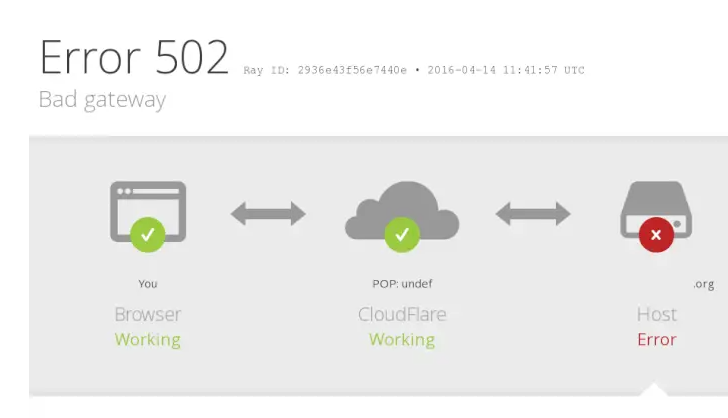
These messages come with a description of the server communication problem.
Common Causes of a Cloudflare 502 Error
1. Origin Server Issues:
- The web server might be overwhelmed with traffic or temporarily offline.
- There may be issues with the network configuration or physical connectivity of the server.
- Incorrect server settings can prevent proper request handling.
- Software bugs or crashes in the application can cause disruptions.
2. Cloudflare Configuration Issues:
- Misconfigured DNS settings can lead Cloudflare to communicate with the wrong server.
- Firewalls may unknowingly block necessary traffic from Cloudflare.
- Outdated or corrupted cache files can cause errors.
3. Network Congestion:
Temporary network issues between Cloudflare and the server can also lead to a 502 error.
Troubleshooting and Solutions
Here are some steps we can take to fix the 502 Bad Gateway error:
- To begin with, make sure the origin server is up and running. If the server is down, restart it or resolve any underlying issues.
- Then, examine the logs on the origin server to identify any errors or issues that might be causing the 502 error.
- Verify, that the firewall settings do not block Cloudflare IPs. Allow all Cloudflare IP ranges through the firewall.
- Then, double-check the web server configuration to ensure it is set up correctly to handle incoming requests.
- Next, check that the application running on the server is functioning correctly and not contributing to the 502 error. We can review application logs for errors. Also, confirm that all dependencies are correctly installed. Additionally, restart application services if necessary.
- Verify if the network connectivity between Cloudflare and the origin server. We can use tools like ping or traceroute to diagnose potential network issues.
Configure Cloudflare Settings to Prevent 502 Error
To optimize Cloudflare settings and reduce the risk of 502 errors, put these in action:
- Make sure that DNS records are accurately configured to point to the origin server’s correct IP address.
- Also, customize Cloudflare’s page rules and firewall settings to prevent blocking legitimate traffic while enhancing security.
- Enabling keep-alive can maintain persistent connections, improving stability and performance between Cloudflare and the server.
Backup and Failover Strategies – 502 Error
- Implementing Redundancy:
Set up redundant servers to distribute the load and provide backups in case one server fails. Cloudflare’s load balancing can help automatically manage traffic between these servers.
- Failover Plans:
Develop a failover strategy that automatically redirects traffic to a backup server if the primary server experiences issues, ensuring continuous availability.
Preventive Measures – 502 Error
- Schedule routine maintenance to update and optimize your server, preventing potential issues that can lead to 502 errors.
- Implement monitoring tools to track server performance and receive alerts for anomalies or downtime. This lets us address issues before they affect users.
- Optimize server performance to handle traffic loads effectively by optimizing database queries, upgrading hardware, or implementing caching mechanisms.
In conclusion, a 502 Bad Gateway error can impact our website’s availability and user experience. Regular monitoring and proactive management of both Cloudflare and the origin server settings will help maintain our website’s performance and security.
[Need assistance with a different issue? Our team is available 24/7.]
Conclusion
A 502 Bad Gateway error, although temporary, can disrupt the availability of our website. By understanding the common causes and following the troubleshooting steps outlined above, we can quickly identify and resolve the underlying issues to restore seamless access to our web services. Regular monitoring and maintenance of both server and Cloudflare settings can help prevent these errors in the future.
In brief, our Support Experts demonstrated how to fix the Cloudflare Error Code 502.







Yes I am not a computer genuine like most of you are but I am trying to keep my computer up and running but it is getting harder and harder as I keep learning new things to do and what do I need to do to make this collifier crap to go away and fix it please help me out with this information I would greatly appreciate it and thanks for your time and your help with this information
Hello,
Please contact our support team via live chat(click on the icon at right-bottom).