Do you face a “No internet but activated Cloudflare Warp” issue? Then, this article is for you. As part of our Server Management Service, Bobcares provides answers to all of your questions.
Cloudflare WARP Activated But No Internet | Why?
There could be a number of reasons why we are experiencing a situation where we are unable to access the internet even after activating Cloudflare Warp. The following are some potential reasons and solutions:
1. Issues with Connectivity:
Make certain that the gadget is online. In order to confirm the functionality of the internet connection, see if we can access other websites or online services. So, try restarting the modem/router or getting in touch with the internet service provider (ISP) to troubleshoot the network connection if we’re experiencing connectivity issues.
2. Security software or firewall:
The device may be preventing access to the Warp servers if we have security software or a firewall installed. Turn off or adjust the firewall/security program temporarily to let Cloudflare Warp pass through the traffic it needs to operate.
3. DNS Resolution:
DNS resolution is necessary for Warp to create connections. It may interfere with the ability to access the internet if we are having problems with DNS resolution. In order to see if it fixes the issue, try utilising a different DNS resolver or switching to 1.0.0.1 or 1.1.1.1, Cloudflare’s DNS resolvers.
4. Problems with VPN Setup:
Make sure the Warp setup is correct by going over it again. Also, verify whether we have chosen the correct server location and whether any particular settings need to be changed. Incorrect configurations can occasionally cause issues with connectivity.
5. Problems with Compatibility:
Check if Warp is compatible with the device and operating system. Then, make sure the Warp client is up to date and compatible with the particular device and OS version we’re using.
6. Temporary Interruptions to Service:
Periodic maintenance windows or service interruptions may occur with Cloudflare Warp. So, look for any updates or service advisories from Cloudflare to find out if there are any known problems with the service. In this case, we must follow these steps:
i. Firstly remove the config file:
ii. Now, open another console window.
iii. Using
ifconfigiv. Reopen the file and type the following lines:
v. Now, the DNS we copied goes here:
vi. Lastly, save it. Restart the browser and it should be fixed now.
[Searching solution for a different question? We’re happy to help.]
Conclusion
This article explains about 6 possible causes and their respective solutions for the issue, “Cloudflare WARP Activated But No Internet.”
PREVENT YOUR SERVER FROM CRASHING!
Never again lose customers to poor server speed! Let us help you.
Our server experts will monitor & maintain your server 24/7 so that it remains lightning fast and secure.





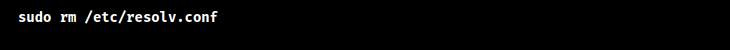
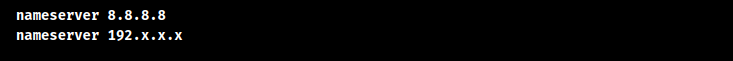


0 Comments