Learn more CloudStack Ceph integration from our experts. Our Server Management Support team is here to help you with your questions and concerns.
CloudStack Ceph Integration
CloudStack is a well-known open-source cloud computing platform. It allows users to deploy and manage a large number of VMs, networks, and storage resources in a highly scalable and automated manner.
On the other hand, Ceph, is a popular distributed storage system. Furthermore, it offers highly scalable and fault-tolerant storage to cloud computing environments.
When we use CloudStack and Ceph together, it results in a powerful and flexible cloud computing infrastructure. Additionally, CloudStack offers the orchestration layer that helps manage the creation and management of VMs, networks, and storage resources. Ceph offers the underlying storage infrastructure that stores and retrieves data for those resources.
Did you know that CloudStack supports two storage types?
- Primary storage
- Secondary storage
Primary storage stores VM disk images and can be accessed directly by the hypervisor. On the other hand, Secondary storage is used to store templates, ISO images, and other data that can be accessed by multiple VMs. We can use it as both primary and secondary storage in CloudStack.
When we use Ceph as primary storage in CloudStack, it leads to highly scalable and fault-tolerant storage of VMs disk images. Ceph’s distributed architecture ensures that data is replicated across multiple nodes, providing high availability and data durability. Furthermore, CloudStack can use Ceph as secondary storage to store templates and ISO images, providing a highly scalable and flexible storage solution.
How to add Ceph Storage to CloudStack
- First, we have to check Ceph’s status with the following command:
ceph -sAlternatively, we can also check the Ceph dashboard.
- In the newer versions of Ceph, there is a limitation that prevents us from adding Ceph storage in CloudStack. But we can overcome this by setting the following configuration in Ceph ahead of adding the Ceph pool to CloudStack:
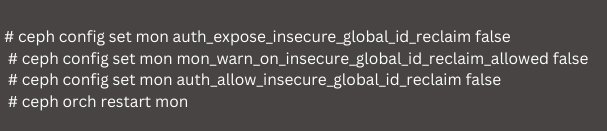
- After the Ceph cluster is up and running, let’s create a new Ceph pool and add it to CloudStack:
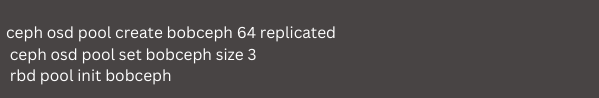
- After that, we have to create a dedicated auth key for this specific pool:
ceph auth get-or-create client.cloudstack mon 'profile rbd' osd 'profile rbd pool=bobceph' - Now, we can add this pool as a CloudStack zone-wide Ceph primary storage. We have to use the above credential as RADOS secret for the user cloudstack. Furthermore, we have to specify the monitor domain or IP with a storage tag.
- Then. We must create a specific compute and disk offering with the same storage tag. Then VM deployments will use our newly added Ceph storage pool.
[Need assistance with a different issue? Our team is available 24/7.]
Conclusion
In summary, our Support Techs demonstrated how to use CloudStack and Ceph together.
PREVENT YOUR SERVER FROM CRASHING!
Never again lose customers to poor server speed! Let us help you.
Our server experts will monitor & maintain your server 24/7 so that it remains lightning fast and secure.







0 Comments