Let’s see the steps to set up the Cloudways Vultr High-Frequency Server in this article. At Bobcares, with our Vultr Managed Service, we can handle your issues.
Deploying New Cloudways Vultr High-Frequency Server
All it takes is a few clicks to launch a new Vultr High-Frequency Node. Regardless of the present infrastructure provider, we may also upgrade the computer to a High-Frequency Node. Let’s look into the steps:
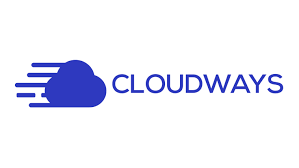
1. Enter the email address and password to get into the Cloudways Platform.
2. Navigate to Servers from the top menu bar.
3. Click Add Server after that.
4. Choose the application that we wish to launch.
5. Give the application a name.
6. Type the server’s name next.
7. Decide on a project.
8. Choose Vultr as the infrastructure supplier.
9. Select “High Frequency” as the node type.
10. Select the preferred server size next.
11. Select the server location we want from the list.
12. Click Launch Now when we’re done.
Deploying An Existing Server to Cloudways Vultr High-Frequency Server
Regardless of whether we already utilise Vultr or not, the only way to upgrade an existing server to a High-Frequency Server is by cloning the server. Because of the cloning process, the new server will have a different IP address after it is deployed, thus we will need to change the DNS records for the apps.
The steps are as follows:
1. Select Servers from the upper menu bar.
2. Next, choose the server that we want.
3. Select Clone Server by clicking on
⋮Copy Code4. A prompt to begin the cloning procedure will appear. Tap “Yes.”
5. Choose Vultr as the provider of the infrastructure.
6. Select “High Frequency” as the node type.
7. Next, choose the server size that we want.
8. Choose the location of the server.
9. In the end, select the Clone Server.
It should just take a few minutes to finish the cloning procedure. We must also update the DNS records to reflect the new IP address. We can remove the old server that is no longer needed when we have confirmed that the new server is operational.
[Want to learn more? Reach out to us if you have any further questions.]
Conclusion
To conclude, the article offers two ways to create the loudways Vultr High-Frequency Server.
PREVENT YOUR SERVER FROM CRASHING!
Never again lose customers to poor server speed! Let us help you.
Our server experts will monitor & maintain your server 24/7 so that it remains lightning fast and secure.




0 Comments