Let’s see the steps to configure LXD on Ubuntu 20.04. Bobcares, as a part of our Server Management Service offers solutions to every query that comes our way.
Configuring LXD on Ubuntu 20.04
LXD offers a ReST API to handle LXC containers and is a container experience. With LXD, we can obtain the following:
1. Containers with no special access
2. Live migration
3. Scalable
4. Advanced CPU, memory, disk/network I/O, kernel module management, and more
5. Support for hardware passthrough for GPU, USB, NIC, drives, and other devices
6. Launch containers
7. Modify containers
8. Support for clusters
9. Simple management
10. Install a different Linux distribution inside of containers
Steps to configure LXD on Ubuntu 20.04
In order to install and setup LXD on Ubuntu, we must run the following steps:
1. Firstly, run the following apt command or snap command to install the stable branch of LXD:
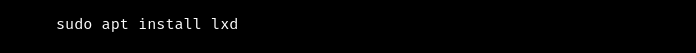
2. Now we must set up the LXD server. So we must configure networking and storage option such as directory, ZFS, Btrfs, and more, enter the below code:
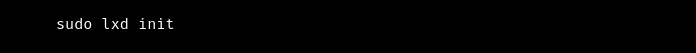
3. After then, a series of questions on setting up the LXD server’s networking and storage options will appear. We must select it according to our needs. We can verify the information by typing the following commands:
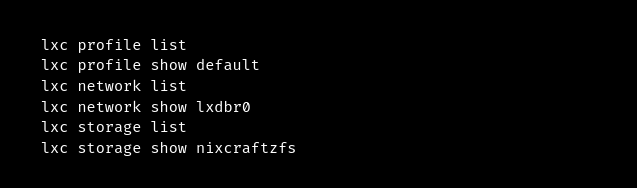
4. In order to list built-in LXD images for various Linux distros, we must run the following code:
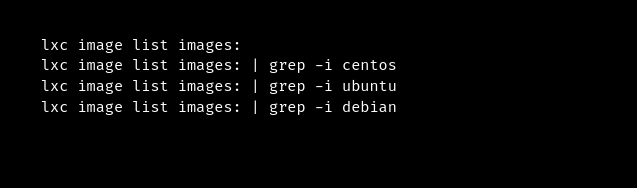
5. Finally, create the first Linux container using the command:
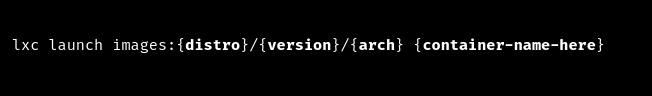
[Searching for a solution to another query? We are just a click away.]
Conclusion
To conclude, we provide a simple 5-step method from our Tech team to configure LXD on Ubuntu 20.04 along with pointing out some of the benefits of using LXD.
PREVENT YOUR SERVER FROM CRASHING!
Never again lose customers to poor server speed! Let us help you.
Our server experts will monitor & maintain your server 24/7 so that it remains lightning fast and secure.







0 Comments